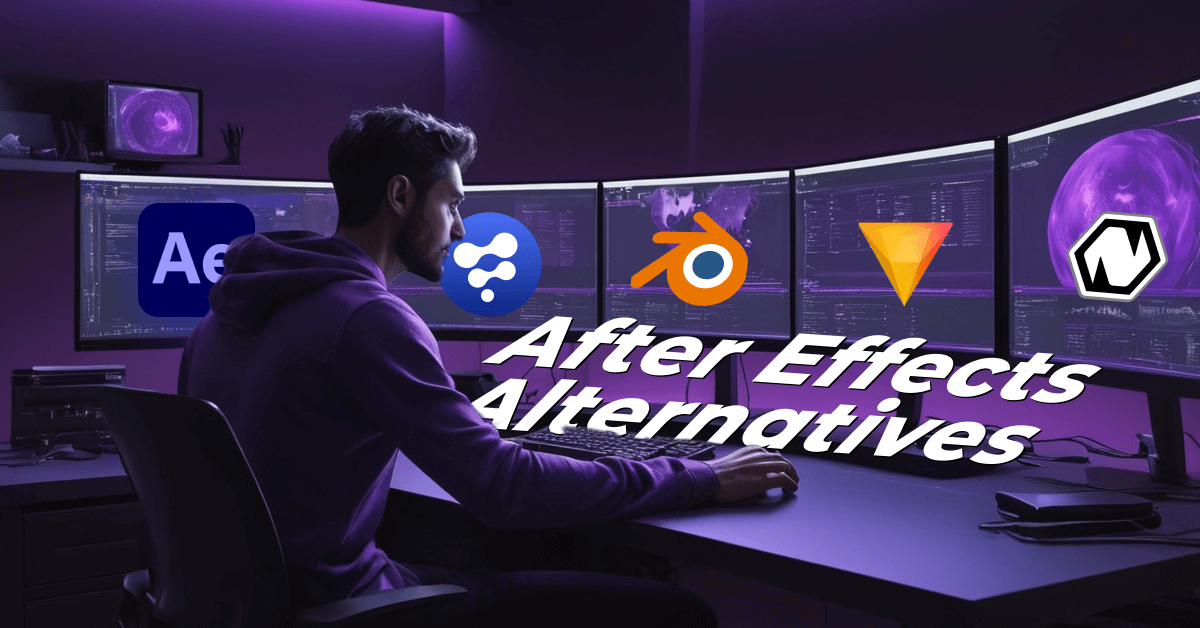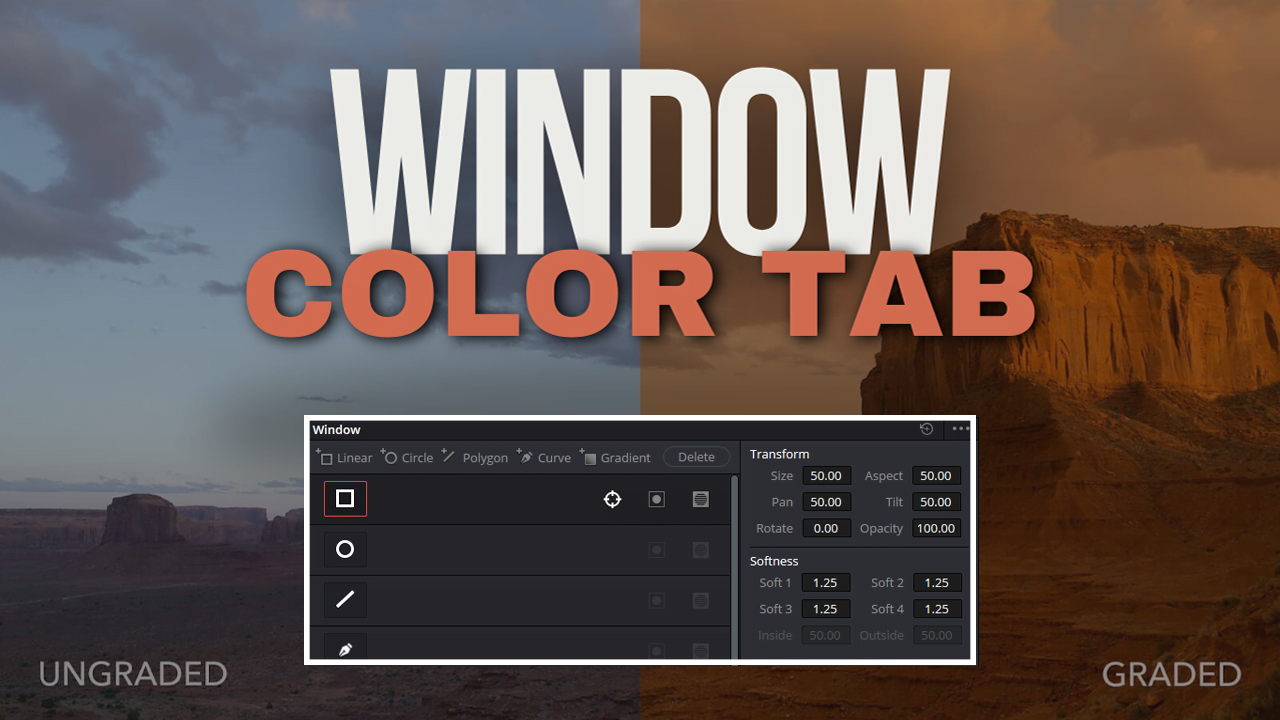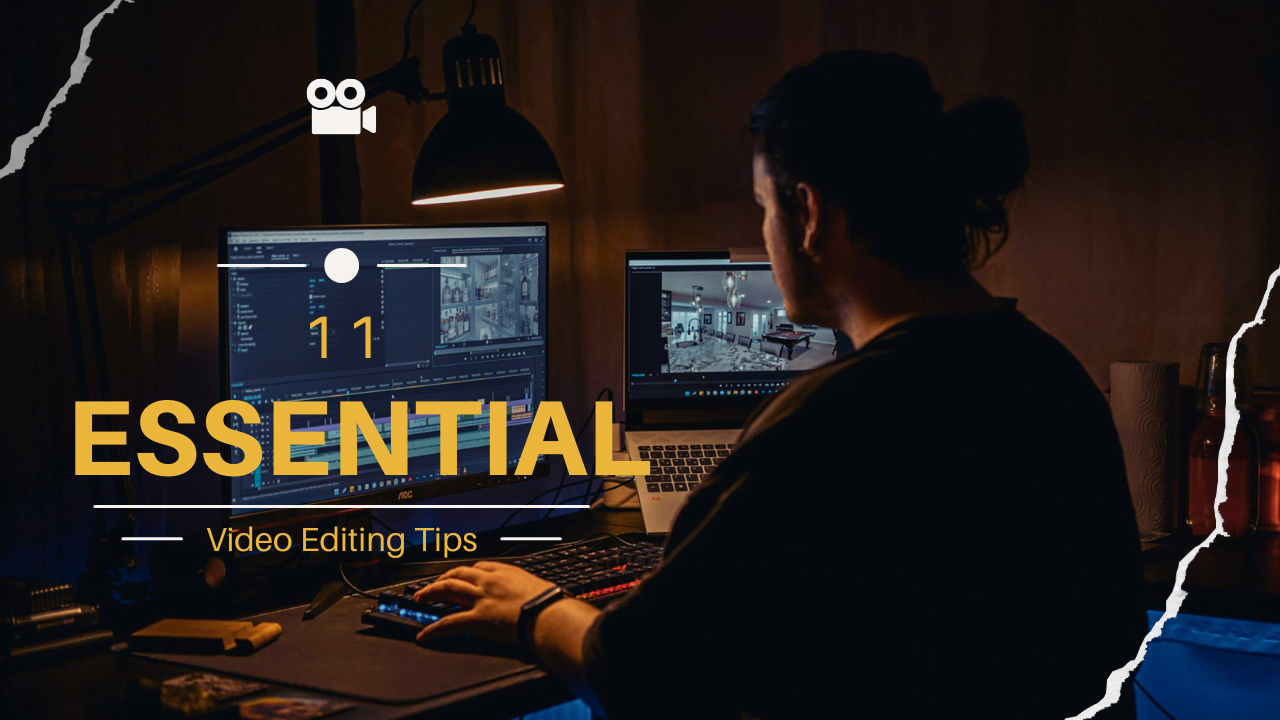Explore 8 Best Adobe After Effects Alternatives for VFX, Motion Graphics, and Compositing. Both Free & Paid.
Adobe After Effects is one of the best programs for creating visual effects and motion graphics. It’s used everywhere, including post-production for TV shows, films, and video games, and is also used massively by creators on YouTube. It’s the best VFX software out there and can be used with Adobe Premiere Pro.
But there can be many reasons not to like it. its complex interface, functionality, or monthly subscription fee. We’ll help you find the best Adobe After Effects alternatives, both free and paid, that best fit your needs. Below, we compare both paid and free software that is suitable for a range of tasks, from composing to video editing and motion graphics work.
Best Adobe After Effects Alternatives [FREE]
01. HitFilm Pro- Best for Pro Editors

Looking to avoid subscription fees and have a smooth workflow on mid-range hardware? HitFilm is the best solution for you.
Its exceptional qualities, vast feature set, affordability, ease of use, strong visual effects, lower system requirements, updates, and many more features make it the best alternative to Adobe After Effects. It’s a great software for newbies professional video editors, and visual effects artists.
| – | Details |
| Price | Free , *Premium Subscription for 7.99$- 12.99$/month |
| Compatibility | Windows, MAC |
| System Requirements | Disk Space: 1.2GB Minimum Processor: 6th Generation Intel Core™ i5 (2015), AMD Ryzen 5 (2017), Apple Silicon (2020) RAM: 8 GB (16 GB recommended) Graphics: Minimum – 2 GB of video memory, Recommended – 8 GB of dedicated video memory. Learn More |
| Key Features | 1. Ready-to-use presets 2. Built-in creative assets 3. Color grading & correction 4. Motion tracking 5. Keying |
02. Blackmagic Fusion – Much Faster Way to Work with Nodes
![Blackmagic Fusion 18 After Effects Alternative Framestofortune - 8 BEST Adobe After Effects Alternative [2024] - Software](https://framestofortune.com/wp-content/uploads/2024/05/Blackmagic-Fusion-18-After-Effects-Alternative-Framestofortune-1024x626.jpg)
Blackmagic Fusion is a magical and powerful alternative to Adobe After Effects. It provides a full range of tools for 3D compositing, visual effects, and motion graphics.
Fusion is used in popular TV series like Empire, NCIS, and Emergence, as well as motion pictures including Ant-Man, Red Sparrow, and London Has Fallen. The creation of the cinematics for well-known video games like Halo 5, Dawn of War III, and others is greatly aided by Fusion. Fusion will be the best choice for visual effects artists, broadcast and motion graphic designers, and 3D animators.
| – | Details |
| Price | Windows, Mac, Linux |
| System Requirements | Disk Space: 1 GB Minimum Processor: Intel Core i7 or AMD Ryzen 7 CPU. RAM: 8 GB (16 GB Recommended) Graphics Card: Integrated GPU or discrete GPU with at least 2 GB of VRAM Learn More |
| Key Features | 1. Node-Based Fast 2D/3D Compositing 2. Powerful Keying, Particle & Vector Paint Tools 3. Fast Motion Tracking, 3d Composing 4. Broadcast Graphics and Titles |
03. Blender – Perfect For 3D
![Blender After Effects Alternative Framestofortune - 8 BEST Adobe After Effects Alternative [2024] - Software](https://framestofortune.com/wp-content/uploads/2024/05/Blender-After-Effects-Alternative-Framestofortune-1024x626.jpg)
Blender is an exceptional alternative to Adobe After Effects. It is completely free and open source.
Blender is an all-in-one software for visual effects artists, motion graphic designers, and 3D animators. It provides the flexibility to create customized tools and add-ons, customize interface layout and colors, and many more features. So, Blender will be a great choice for hobbyists to professionals to bring their creative visions to life.
| – | Details |
| Price | Free (Open Source) |
| Compatibility | Windows, Mac, Linux |
| System Requirements | Disk Space: 500 MB available space. Processor: 4 cores (8 cores Recommended) RAM: 8 GB RAM (32 GB Recommended) Graphics: 2 GB VRAM with OpenGL 4.3, (8 GB VRAM Recommended) Learn More |
| Key Features: | 1. Animation & Rigging 2. Blender delivers great-looking Simulation results. 3. Fully fledged built-in compositor. 4. Powerful Unbiased rendering engine which offers ultra-realistic rendering. |
04. Natron – Best for Flexibility
![Natron After Effects Alternative Framestofortune - 8 BEST Adobe After Effects Alternative [2024] - Software](https://framestofortune.com/wp-content/uploads/2024/05/Natron-After-Effects-Alternative-Framestofortune-1024x626.jpg)
Natron is gaining recognition for smooth performance on mid-range hardware, a comprehensive set of tools for visual effects, and motion graphics. This makes it accessible to a wide range of users without the need for a high-end workstation.
It is also completely free and open-source software. So, Natron will be the best choice as an alternative to Adobe After Effects.
| – | Details |
| Price | Free (Open Source) |
| Compatibility | Windows, macOS, Linux |
| System Requirements | Disk Space: 5 GB (10 GB or more recommended) Processor: 64-bit processor RAM: At least 3GB of RAM (8GB recommended) Graphics: Graphics Card that supports OpenGL 2.0 or OpenGL 1.5 Learn More |
| Key Features | 1. The most flexible open-source compositor for the visual effects community. 2. Multi-layered rotoscoping With stroke capability. 3. Natron offers various keying tools for your production needs. 4. GPIJ and Network rendering capability for faster production. |
Best Adobe After Effects Alternatives [PAID]
01. Apple Motion
![Apple Motion After Effects Alternative Framestofortune - 8 BEST Adobe After Effects Alternative [2024] - Software](https://framestofortune.com/wp-content/uploads/2024/05/Apple-Motion-After-Effects-Alternative-Framestofortune-1024x626.jpg)
If you are a member of the Apple ecosystem, Apple Motion will be the best alternative to Adobe After Effects.
Apple Motion can create amazing depth-of-field effects with footage shot in Cinematic mode on iPhone. It offers an optimized workflow and an intuitive, user-friendly interface, ensuring that you achieve professional results with ease. Its seamless integration with Final Cut Pro, user-friendly interface, and optimized performance for macOS make it an excellent choice for video editors and motion graphic designers. Apple Motion provides the tools and functionality to bring your creative visions to life efficiently and effectively.
| – | Details |
| Price | $49.99 |
| Compatibility | macOS |
| System Requirements | Disk Space: 5.9GB of available disk space Processor: macOS 13.5 or later RAM: 8GB OF RAM (16GB recommended) Some features require a Mac with Apple silicon. Some features require internet access; fees may apply. Learn More |
| Key Features | 1. Build stunning visual effects and film looks using one or more of nearly 300 filters 2. Add depth and color to your production 3. Design Stunning & next-level graphics effects 4. Integrate seamlessly with Final Cut Pro. 5. Animate anything, anywhere, your way. |
02. Nuke – Best for Professionals
![Nuke After Effects Alternative Framestofortune - 8 BEST Adobe After Effects Alternative [2024] - Software](https://framestofortune.com/wp-content/uploads/2024/05/Nuke-After-Effects-Alternative-Framestofortune-1024x626.jpg)
Nuke is a professional and high-end alternative to Adobe After Effects. It provides an extensive toolset for advanced visual effects and compositing.
The performance optimization of Nuke is crucial for satisfying the strict demands of high-end visual effects production. Its node-based workflow, industry-standard reputation, and advanced features make it the preferred choice for professional VFX artists and studios.
| – | Details |
| Price | It has 2 kinds of pricing models: Annual Subscription Or Quarter Rental. Annual Subscription: Nuke ($3469/yr) Nuke X ($4729/yr) In Quarter Rental: NUKE Rent ($1899/qtr*) NUKE X Rent ($2599/ qtr*) |
| Compatibility | Windows, Mac, Linux |
| System Requirements | Disk Space: 5GB available disk space Processor: x86-64 processor, such as Intel Core 2 Duo or later. Qualified Operating Systems: • Windows 10 64-bit, Windows 11 64-bit • macOS Monterey (12.x), macOS Ventura (13.x) RAM: At least 8GB ( 16GB recommended) Graphics: at least 512 MB of video memory and support for OpenGL 2.0.* Learn more |
| Key Features | 1. Post- Production Powerhouse 2. Advanced composition Tools 3. Work with future-facing technology |
03. Cinema 4D – Best for Aspiring 3D Artists
![Cinema 4d After Effects Alternative Framestofortune - 8 BEST Adobe After Effects Alternative [2024] - Software](https://framestofortune.com/wp-content/uploads/2024/05/Cinema-4d-After-Effects-Alternative-Framestofortune-1024x626.jpg)
Cinema 4D is widely used in professional environments, including film, television, advertising, and design. Its robust capabilities and broad support for file formats facilitate seamless integration with After Effects, Photoshop, and Illustrator, empowering creators to craft intricate composites amalgamating 2D and 3D elements effortlessly.
Whether you’re a motion graphics designer, visual effects artist, or 3D animator, Cinema 4D provides the tools and flexibility needed to bring your creative visions to life with precision and efficiency.
| – | Details |
| Price | $94/month or $719/yr |
| Compatibility | Windows, Mac, Linux |
| System Requirements | Disk Space: 20.0 GB of available space Processor: Intel 64-bit CPU or AMD 64-bit CPU with SSE3 support. RAM: At least 8GB ( 16GB recommended) Graphics: Minimum: NVIDIA Maxwell GPU, AMD Polaris (AMD GCN 4), Intel Kaby Lake or newer supporting DirectX 12. MacOS GPUFamily1 v3 or higher Learn More |
| Key Features | 1. Excellent Beginner Support & Tutorials 2. Thicken Generator Modeling Tool, a broad collection of new procedural and interactive modeling tools. 3. Best tools for painting detailed textures onto 3D objects 4. Unified Simulation System for realistic-looking simulations that incorporate multiple objects. |
04. Filmora – for Intermediate-level editors
![Filmora After Effects Alternative Framestofortune - 8 BEST Adobe After Effects Alternative [2024] - Software](https://framestofortune.com/wp-content/uploads/2024/05/Filmora-After-Effects-Alternative-Framestofortune-1024x626.jpg)
While Filmora may not offer the advanced features and flexibility of Adobe After Effects, it provides a user-friendly and cost-effective alternative for casual users and beginners.
Its intuitive interface, comprehensive editing tools, built-in effects and templates, and affordability make it a popular choice for those looking to create professional-looking videos without the complexity of more advanced software.
| – | Details |
| Price | Individuals: Starts From $49.99/ yr Team: $155.88/yr Student: Starts From $40.99/yr (1 PC) learn more |
| Compatibility | Windows, Mac, Linux, Android, IOS |
| System Requirements | Disk Space: At least 10 GB of free hard disk space for installation (recommended SSD) Processor: For Windows: Intel i3 or better multicore processor with 2GHz or above (for HD and 4K videos Intel 6th Gen or newer is recommended) For Mac: Intel i5 or better multicore processor with 2GHz or above (for HD and 4K videos Intel 6th Gen or newer is recommended) RAM: 4 GB (8 GB for HD and 4K videos) learn more |
| Key Features | 1. Ai Copilot & Text-Based Editing 2. Ai Thumbnail Creator & Music Generator 3. Content Management. 4. Customizable Branding. 5. Filtering & Image Editing. 6. Motion Tracking, masking, 3d Cut 7. Back up your media, project files, and effects files from anywhere with free cloud storage by Filmora. |