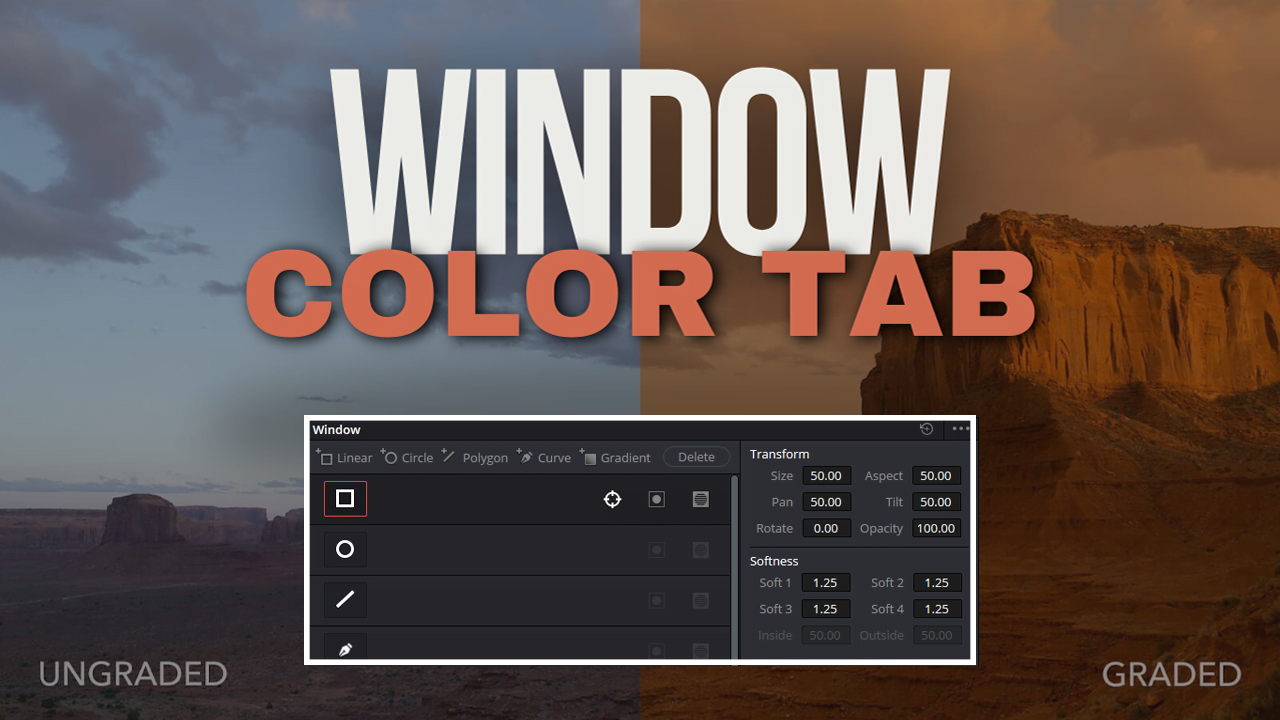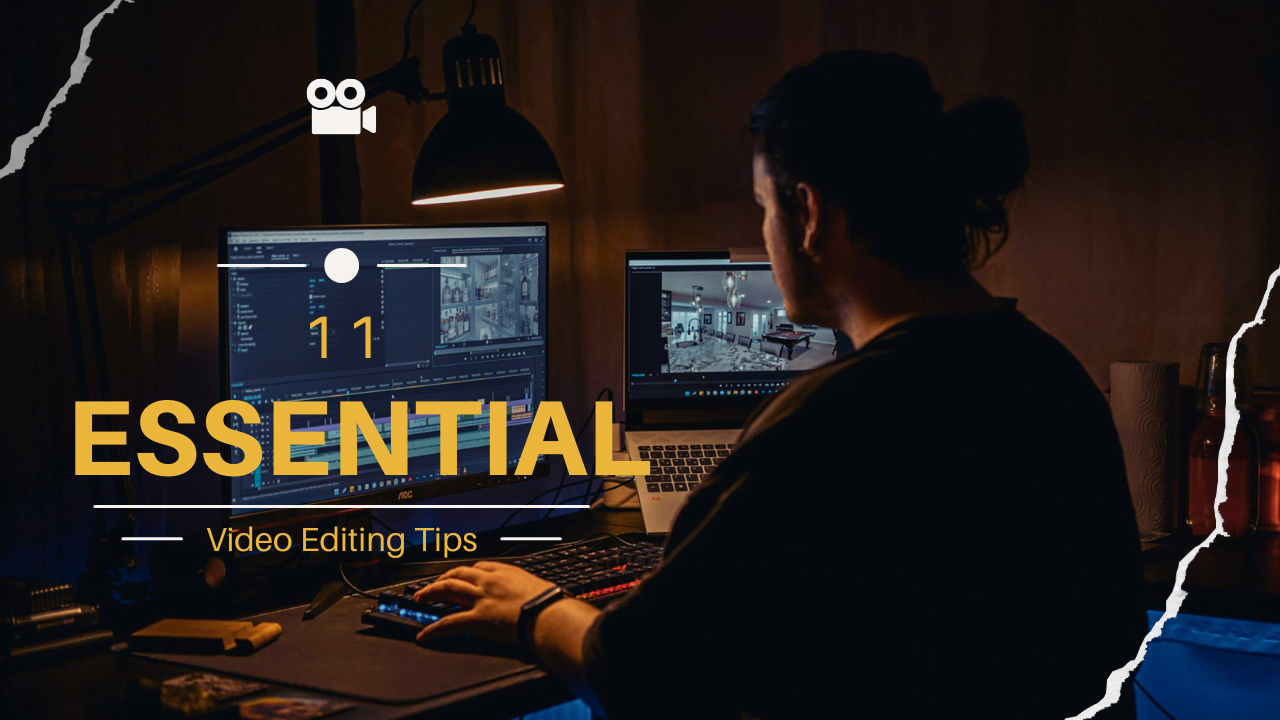Today, DaVinci Resolve Studio 19 is amongst the most powerful software for video editing work. From hobbyist video editors to Hollywood filmmakers, DaVinci Resolve is a mainstay of your workflow.
In 2024, you have to know how to do basic things in DaVinci Resolve Studio 19 if you want to start making YouTube videos or TikTok song version clips, real music videos somewhere else a full-length film, and so on.
Table of Contents
DaVinci Resolve Studio 19 is perfect to start, whether you are editing as a hobby or preparing for video editing to make money.
This is professional software, but beginners can come on board. Although there is no shortage of video editing tools on the market today, Resolve distinguishes itself by providing a complete set of options that interest both novices and seasoned pros.
DaVinci Resolve may seem to be hard at first sight, but as you know it is easier than most people think.
1. YouTube Tutorials – FREE
If you want to learn DaVinci Resolve Studio 19, YouTube is your best friend. You can find lots of tutorials from basic to pro-level editing skills. One of the best ways to learn anything is YouTube because you can go, at your speed.
More importantly: The steps are so easy after watching a video.
But there is a trick to this, it requires you to be consistent and focused. This does not mean it is watching a couple of videos. That means following along, testing features, and implementing the things you learn. The general idea is to play around with most of its features and see what they do. It is the practice that then leads to success.
1. Introduction to DaVinci Resolve – [Full Course] for Beginners (2024)
- Runtime: 4 Hours 40 Minutes
- Level: Beginner
- What You Will Learn: At the end of this FREE course, you’ll be able to create your videos in DaVinci Resolve and know the basics of every step of the process, from importing and organizing media to rough edits to polishing to visual effects and motion graphics, color grading, audio mixing, and all the way to final render.
2. DaVinci Resolve 19 – Complete Beginner Tutorial
- Runtime: 25 Minutes
- Level: Beginner
- You Will Learn: You will learn all the beginning of the DaVinci Resolve 19.
3. RESOLVE 19 CRASH COURSE – Davinci Resolve 19 Walkthrough [BEGINNER]
- Runtime: 2 Hours 10 Minutes
- Level: Beginner
- You Will Learn: This is a beginner walkthrough of DaVinci Resolve 19. We go over the basics of every page so you have a good understanding of what Resolve can do and where to find the tools. Along with that, we take the first steps into a short project, showing you the essentials for creating a short film.
4. DaVinci Resolve Beginners Tutorial 2024: Edit like a PRO for FREE!
- Runtime: 12 Minutes
- Level: Beginner
- You Will Learn: You will learn all the beginning of the DaVinci Resolve 19.
2. PAID or FREE Online Courses & Learning Sites
There is also a range of online learning platforms where you can pay for structured courses in DaVinci Resolve Studio 19. If you wanted to outlay some money on your education. Udemy, Skillshare, and Coursera type of websites have courses. Those are created by experienced instructors who can lead you step-by-step through all the functions.
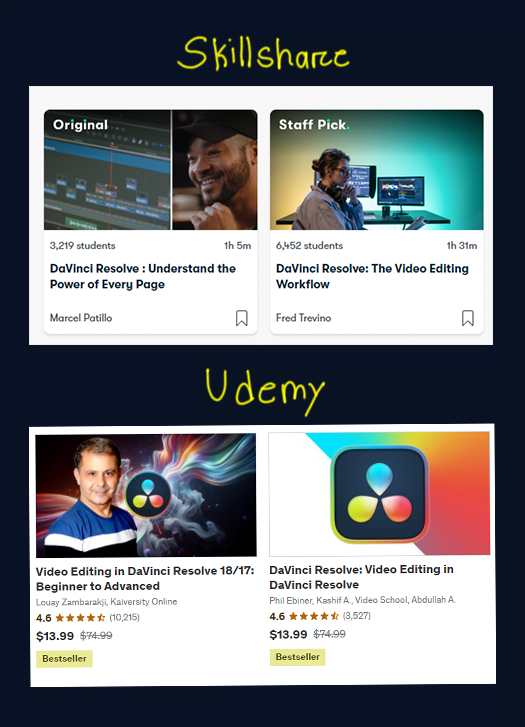
One of these benefits is that you usually get a certificate when finished, so the acquisition can be highlighted on your resume. Usually, these courses can be quite comprehensive and offer extra resources such as quizzes, homework assignments, practice files for download, etc.
Therefore, if you have some extra money and want to have a structured learning experience then buying an online course might be for you.
3. DaVinci Resolve (FREE) — Official Resources
Now that you are aware of some excellent tutorials already part of the official DaVinci Resolve website and others made by users like yourself, maybe it is a great time to learn more about one specific company whose products be found frequently inside your display while grading or during editing: Blackmagic Design.
This encompasses blogs, tutorials, and even a kind of guidebook that shows you everything about the software.
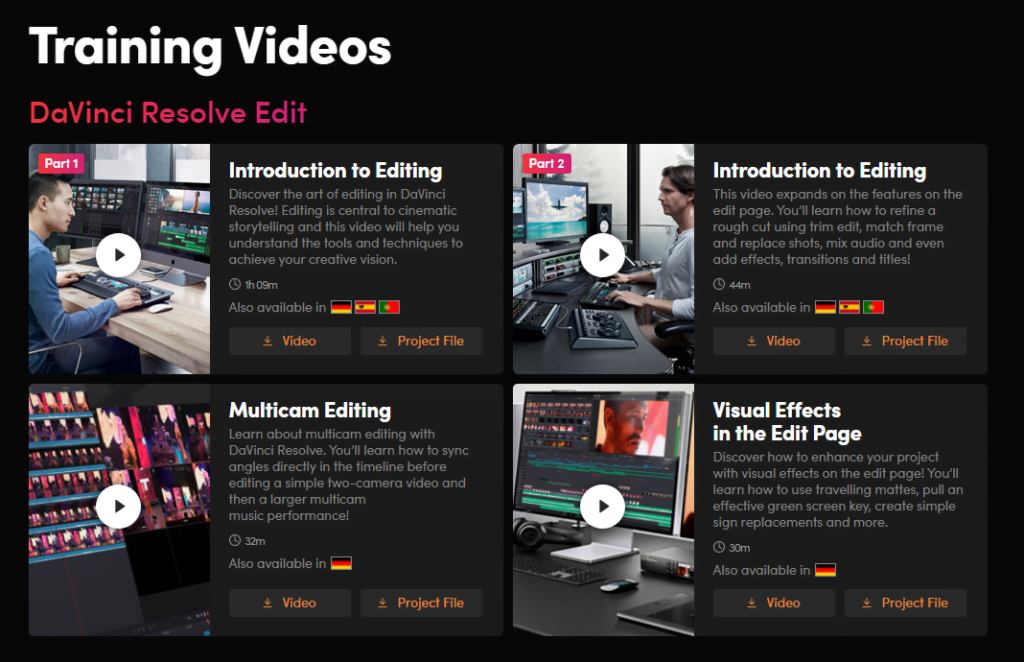
Those are both some of the best official resources, especially for those at the beginner level. That source provides the true, most current information usually from those who write and yes follow that guideline or standard. The best part? They’re completely free!
Click Here To Visit The Official Resources: Blackmagic Design DaVinci Resolve Tutorials
4. Books & Ebooks (Free & Paid)
For some people, reading a book or an ebook is the best way to learn new software. Books allow you to follow along at your own pace, flipping back and forth between the pages as needed. You can have the book open on your desk while you practice editing in DaVinci Resolve, making it easy to look up information when you get stuck.
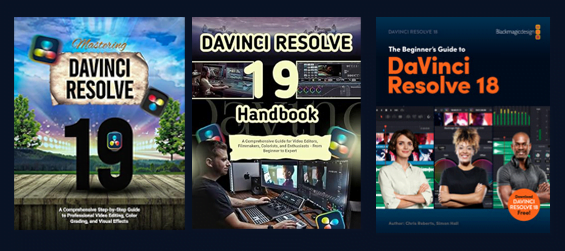
There are plenty of books and ebooks available on DaVinci Resolve, ranging from beginner to advanced levels. Some are free, while others you might have to purchase. Whether you prefer a physical book or a digital version, there’s something out there for everyone.
Here are a few Books & Ebooks you can check out:
- The Definitive Guide to DaVinci Resolve 19″ by Paul Saccone
- Color Correction Handbook: Professional Techniques for Video and Cinema” by Alexis Van Hurkman
- Free PDFs on various websites like PDFDrive and Scribd
5. Practice, Practice, and More Practice
Watching tutorials is one thing, but practice is where the real learning happens. You can watch all the videos you want, but unless you put that knowledge to use, it won’t stick.

The best way to practice is to have DaVinci Resolve open while you’re watching tutorials or reading a book. Try out the techniques as you learn them. Don’t be afraid to experiment and make mistakes – that’s part of the learning process.
The more you practice, the more confident you’ll become with the software. Over time, the features that seemed complicated at first will start to feel like second nature.
6. Edit for Friends & Family
One of the best ways to learn DaVinci Resolve is by editing real projects. And what better way to do that than by creating videos for friends and family? Whether it’s a birthday video, a travel vlog, or a fun montage, these projects give you a chance to apply what you’ve learned in a practical setting.

Start by adding music, visual effects, text, and B-roll to the videos you create. Try out different editing styles and see what works best. You can also try replicating the editing style of your favorite content creators to challenge yourself.
The more projects you complete, the more familiar you’ll become with the workflow in DaVinci Resolve. And before you know it, you’ll be editing videos faster and more efficiently.
7. Join Online Communities & Forums
Learning DaVinci Resolve doesn’t have to be a solo journey. There are plenty of online communities and forums where you can connect with other editors, ask questions, share your work, and get feedback.
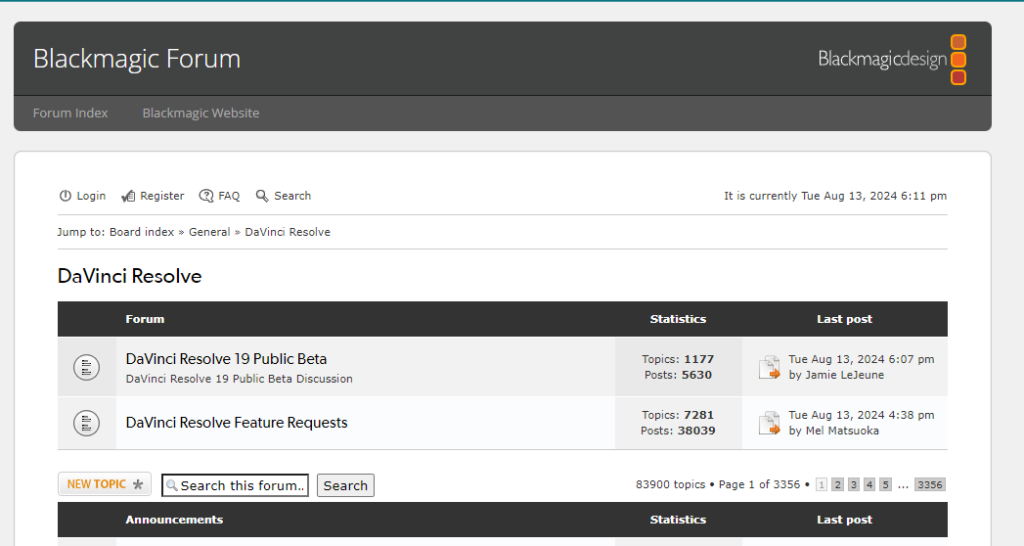
Platforms like Reddit, Facebook Groups, and the Blackmagic Design Forum are great places to start. You’ll find people from all over the world who are at different stages of learning DaVinci Resolve. These communities are supportive and can provide valuable insights and tips that you might not find in tutorials or books.
Being part of a community also keeps you motivated. Seeing the work of others can inspire you to push your limits and try new things in your editing projects.
FAQs
Is DaVinci Resolve Studio 19 For Beginners?
Yes. This software is very user-friendly and easy to learn for beginners with minimal video editing experience.
YouTube Channels for Learning DaVinci Resolve Studio 19
Some of the recommended YouTube channels are Kold, Casery Faris, Control Z and many more. These channels present beginner to advanced tutorials.
Are there any official tutorials for DaVinci Resolve Studio 19?
Blackmagic Design does have free official guides, video tutorials, and blogs on their website.
Certificate of Learning DaVinci Resolve Studio 19 [Online]
Platforms like Udemy, Skillshare, and Coursera have paid courses that provide certificates that you can add to your resume.
Any book or ebook recommended to learn DaVinci Resolve Studio 19?
Recently popular are books like The Definitive Guide to DaVinci Resolve 19 by Paul Saccone and Color Correction Handbook: Professional Techniques for Video and Cinema by Alexis Van Hurkman.
Why Practice Matters in Learning DaVinci Resolve Studio 19?
Practice is crucial. You can learn from tutorials and books, but you also need actual hands-on with the software. We may have to do some trial and error with different features, which is all part of the learning process.
DaVinci Resolve Studio 19 Learn by Edit Video for Friends & Family
Editing actual projects well, with friends, and family is a great place to start applying what you’ve learned. This is how you build experience and get more comfortable with editing.
Is There A Place Online I Can Talk About DaVinci Resolve Studio 19?
Of course, there are online communities and forums like Reddit & Facebook Groups or the Blackmagic Design Forum where you can exchange with other editors as well.
Can DaVinci Resolve Studio 19 be learned for free?
Absolutely! Official Blackmagic Design resources, YouTube tutorials, and many free ebooks available over PDFDrive — You can complete your DaVinci Resolve Studio 19 training at no additional cost.
I think DaVinci Resolve Studio 19 is too much to handle for me … what do I need to do?
Start with the Elementary tutorials and understand what’s what before going a nudge more complex. Also, remember to stay consistent/keep progressing and practice daily you will see a change in less than 3 months or more 😉.
Join the online community for support/motivation 😊. After some time you will get used to all the things this software is capable of doing and using it, in general. A turn-key rent collection app.
Learning DaVinci Resolve Studio 19 can feel hard at first, but with the right help and some practice, it becomes fun and rewarding. You can watch videos, take online classes, read books, practice on your own, edit for friends, or join a community to get better at it.
The key is to stay consistent and patient. Practice regularly, and don’t be afraid to make mistakes – that’s how you learn. By exploring these seven methods, you’ll be well on your way to mastering one of the most powerful video editing tools available today.
So embrace the learning process, and soon, you’ll be creating professional-quality videos with DaVinci Resolve Studio 19. Happy editing!