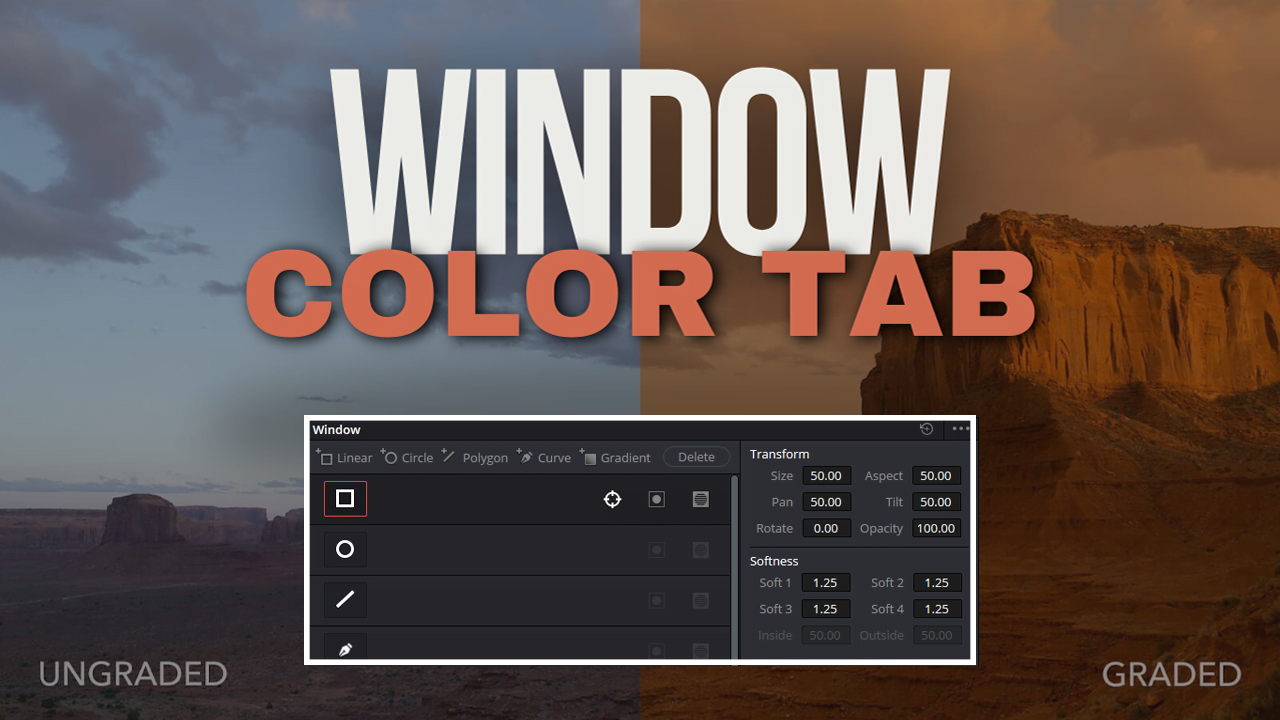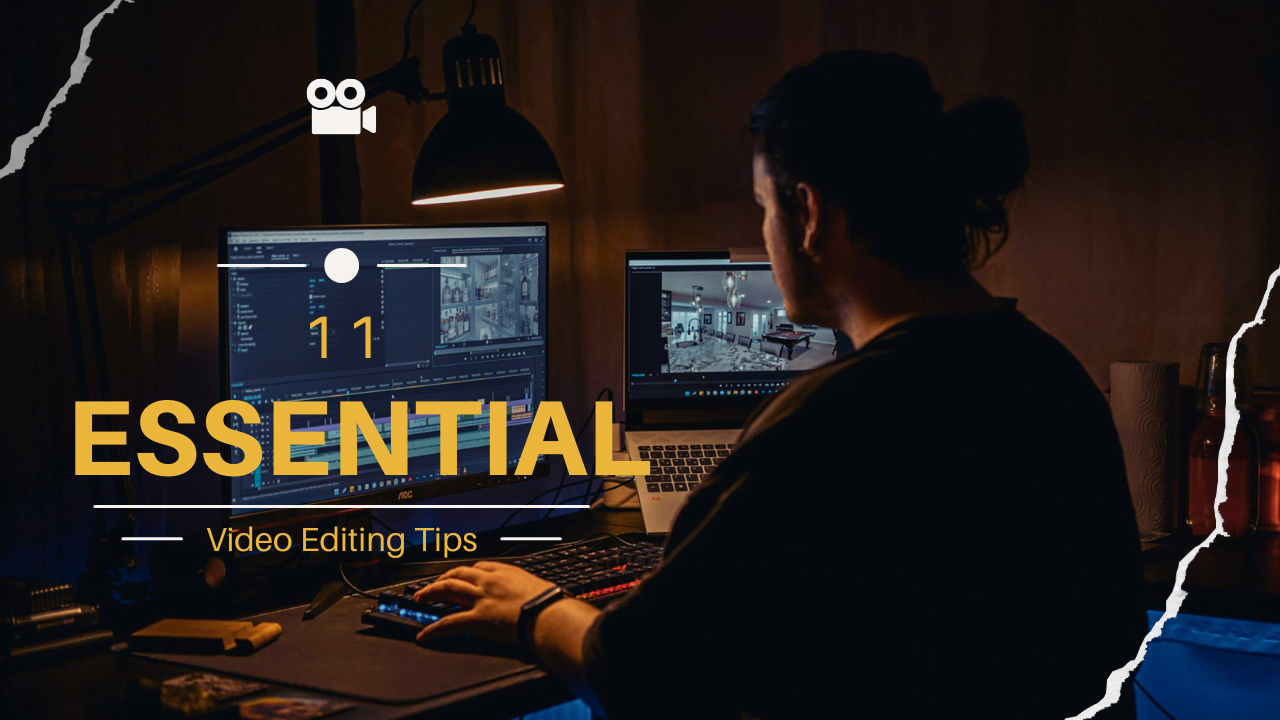Adobe Premiere Pro System Requirements and Specs: Everything You Need to Know
Adobe Premiere Pro is a leading video editing software used by professionals and enthusiasts alike. To get the most out of Premiere Pro, it’s essential to ensure your system meets the necessary requirements. In this blog, we’ll dive into the system requirements and specs needed for both Windows and Mac users, as well as provide tips for optimizing your setup.
Minimum System Requirements:
For Windows:
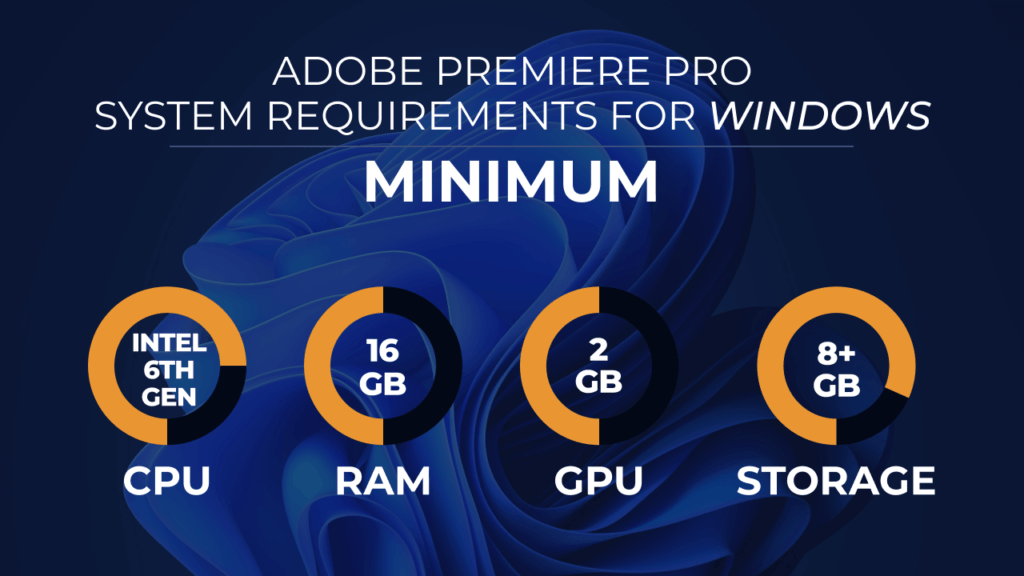
| Operating System | Windows 10 (64-bit) version 1909 or later |
|---|---|
| Processor | Intel® 6thGen or newer CPU – or AMD equivalent |
| RAM | 16 GB for HD media; 32 GB for 4K media |
| Graphics Card | GPU with DirectX 12 support and 2 GB of GPU VRAM |
| Hard Disk Space | Fast internal SSD (recommended) for app installation and cache – plus provisional space for media |
| Monitor Resolution | 1920 x 1080 or greater display resolution |
| Internet | Internet connection and registration are necessary for required software activation, validation of subscriptions, and access to online services. |
For Mac:
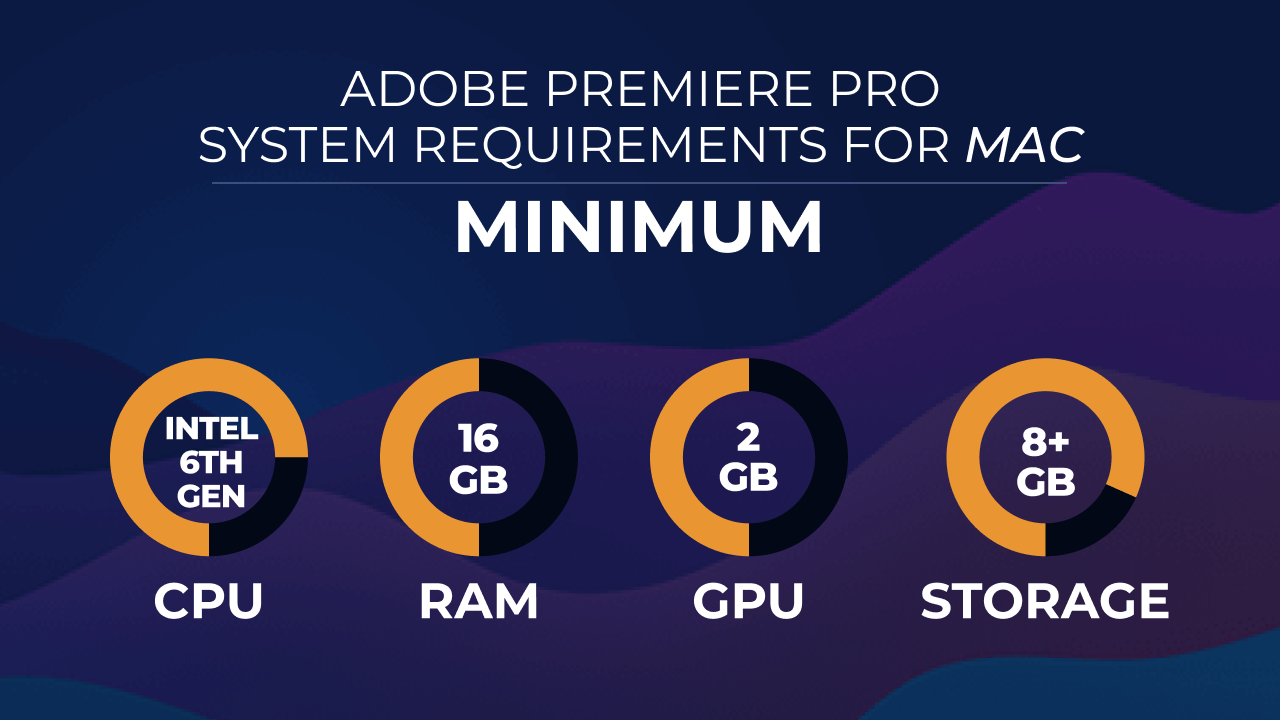
| Operating System | macOS v10.15 (Catalina) or later |
|---|---|
| Processor | Intel® 6thGen or newer CPU |
| RAM | 16 GB for HD media; 32 GB for 4K media |
| Graphics Card | GPU with Metal support and 2 GB of GPU VRAM |
| Hard Disk Space | Fast internal SSD (recommended) for app installation and cache – plus provisional space for media |
| Monitor Resolution | 1920 x 1080 or greater display resolution |
| Internet | Internet connection and registration are necessary for required software activation, validation of subscriptions, and access to online services. |
Recommended System Requirements:
For a smoother experience, especially when working with 4K and higher resolution media, Adobe recommends higher specifications.
For Windows:
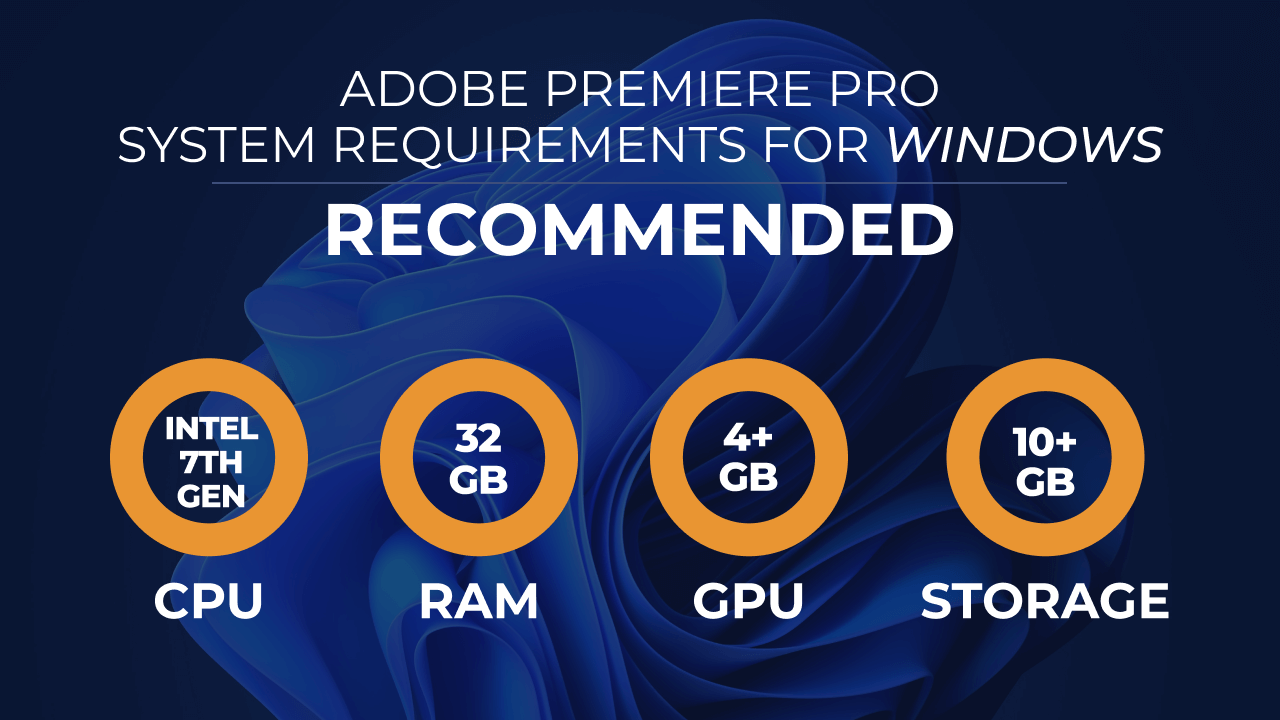
| Operating System | Windows 10 (64-bit) version 2004 or later |
|---|---|
| Processor | Intel® 7thGen or newer CPU – or AMD equivalent |
| RAM | 32 GB or more |
| Graphics Card | GPU with DirectX 12 support and 4 GB of GPU VRAM or more |
| Hard Disk Space | NVMe SSD for media cache and scratch disks |
| Monitor Resolution | 1920 x 1080 or greater display resolution; HDR 400 for HDR workflows |
| Internet | High-speed internet connection |
For Mac:
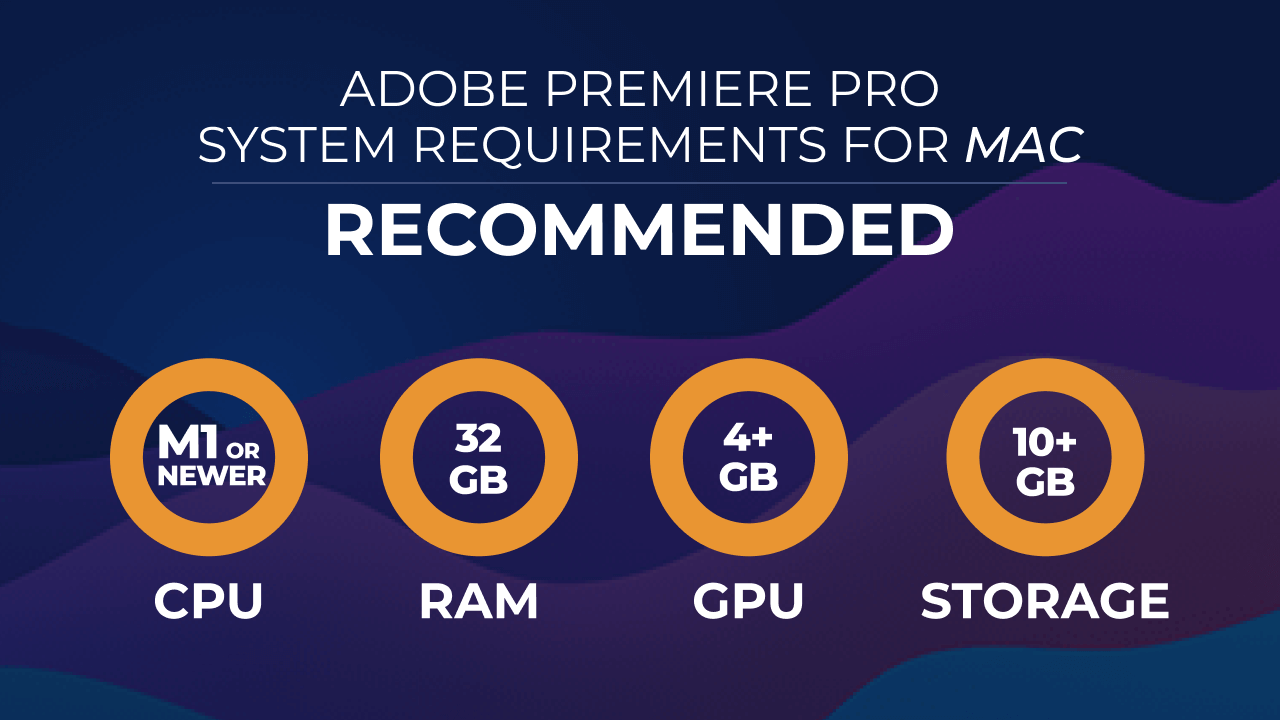
| Operating System | macOS v11.0 (Big Sur) or later |
|---|---|
| Processor | Intel® 7thGen or newer CPU |
| RAM | 32 GB or more |
| Graphics Card | GPU with Metal support and 4 GB of GPU VRAM or more |
| Hard Disk Space | NVMe SSD for media cache and scratch disks |
| Monitor Resolution | 1920 x 1080 or greater display resolution; HDR 400 for HDR workflows |
| Internet | High-speed internet connection |
Optimizing Your System for Premiere Pro:
Even with the recommended specs, there are several ways to optimize your system to get the best performance out of Adobe Premiere Pro.
- Upgrade Your RAM: More RAM allows for smoother performance, especially when working with larger files and multiple layers of video effects.
- Invest in a Good GPU: A powerful graphics card can significantly speed up rendering times and enhance playback performance.
- Use SSDs: Solid-state drives (SSDs) are much faster than traditional hard drives, reducing load times for applications and files.
- Keep Your Software Updated: Ensure that you have the latest version of both your operating system and Premiere Pro for improved performance and security.
- Optimize Your Media Cache: Regularly clean your media cache to prevent it from taking up unnecessary space and slowing down your system.
Adobe Premiere Pro is a robust tool that can handle anything from basic editing to complex video production tasks. By meeting the minimum system requirements, you can ensure basic functionality. However, to fully unleash the potential of Premiere Pro, aligning with the recommended specs and optimizing your setup will provide a significantly better editing experience. Whether you are on a Windows or Mac system, upgrading your hardware components where necessary and maintaining your system will lead to a more efficient and enjoyable video editing workflow.
By understanding and implementing these requirements and optimizations, you can make the most out of Adobe Premiere Pro, ensuring your creative projects come to life seamlessly.