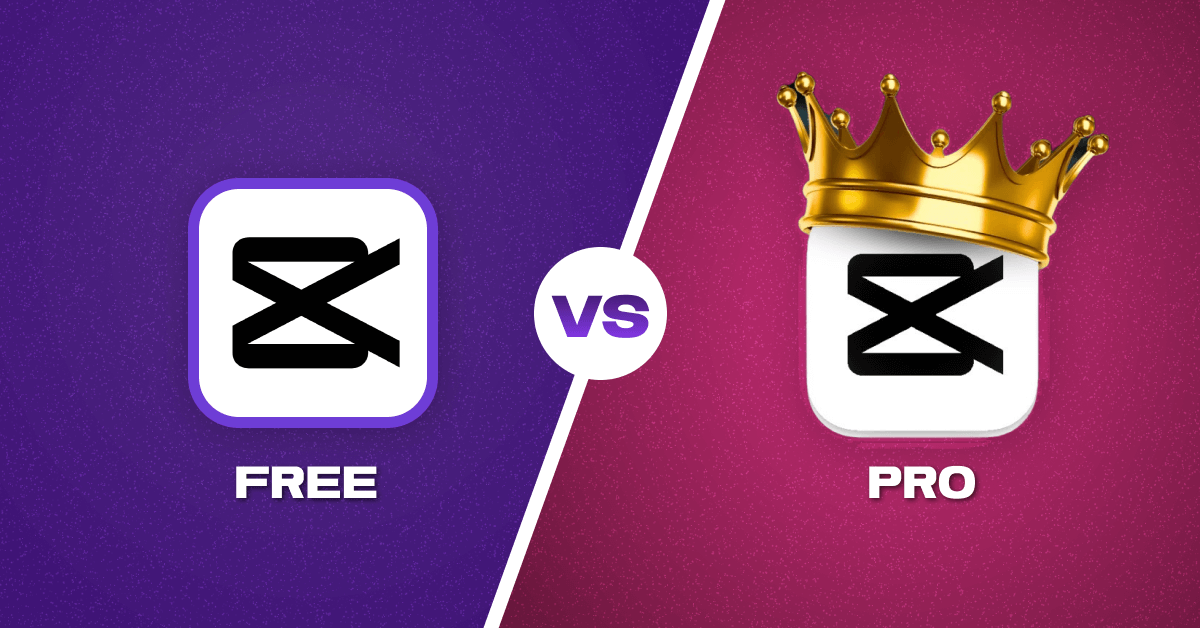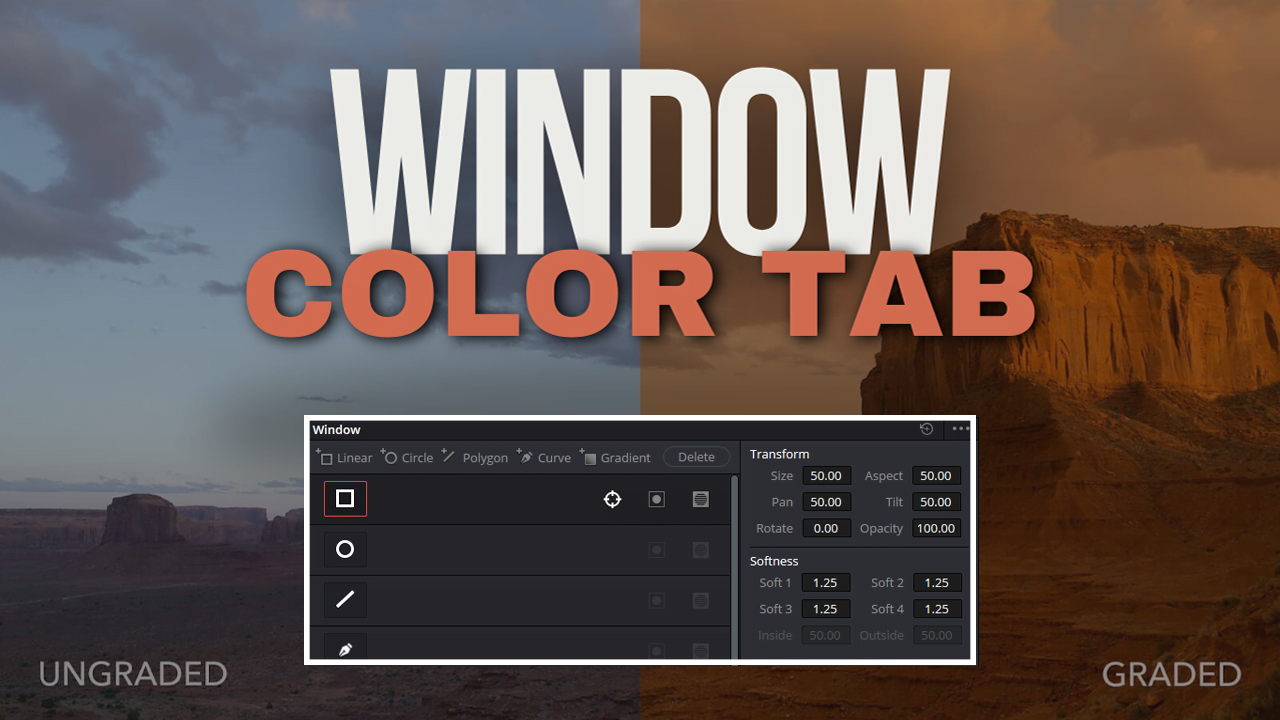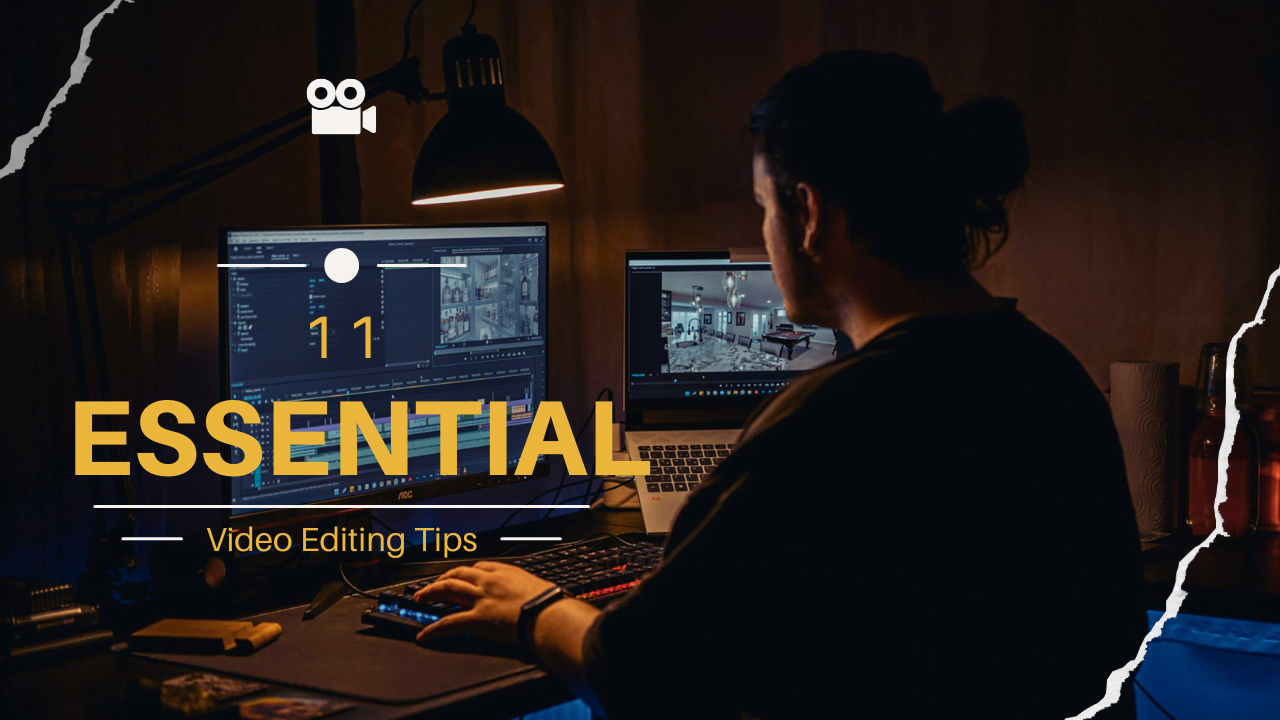CapCut Free vs CapCut Pro
CapCut is excellent software for both beginners and professionals. CapCut has a Free and a Pro version. The free version basically covers all the features a regular person needs for their video, but the pro version offers some extra features that open the door for more creativity.
I have used both version for a long time. Today I will share my thoughts and compare them. After reading this article you will know which version suits your needs the best.
Today, I will describe whether a CapCut subscription is worth it based on my experience. So, let’s dive deep into it.
Table of Contents
Overview of CapCut
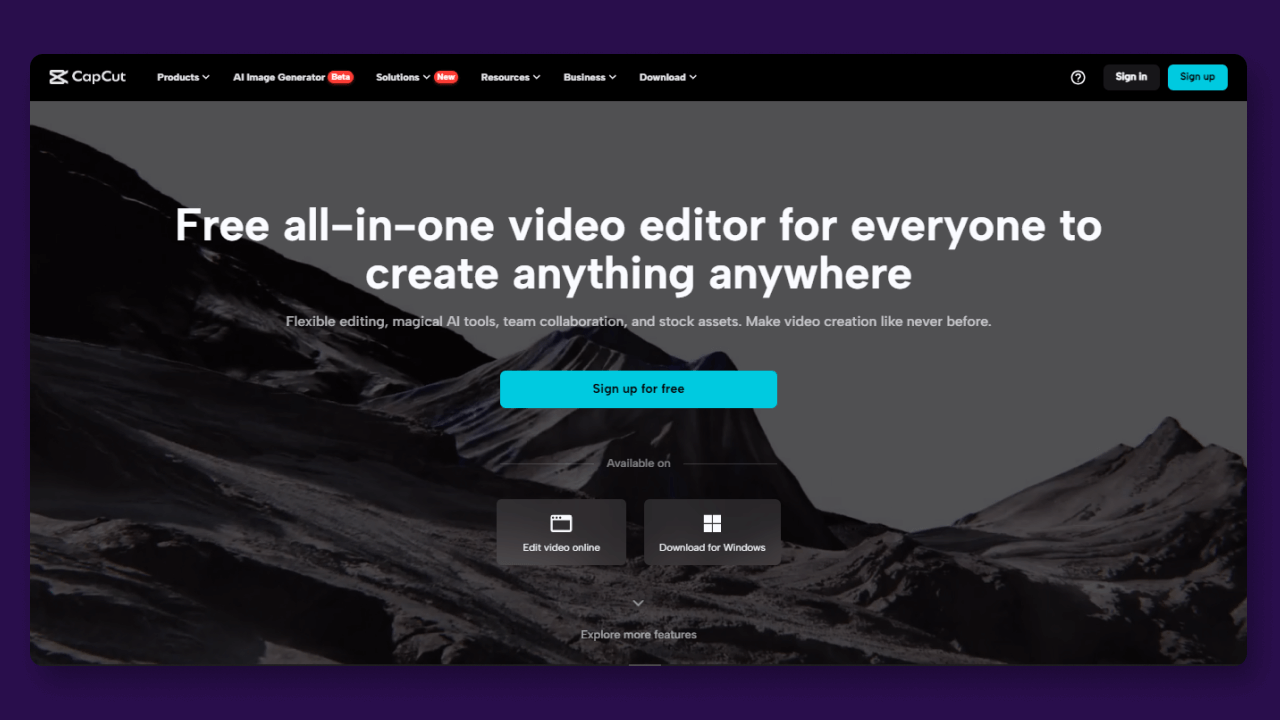
If someone asks me what CapCut is, I will say it is magic software for video editing. I just like this software. It is easy to use and super user-friendly.
It can be used on both mobile and desktop platforms. CapCut is one of the Best Video editing app for android and iOS devices. You can edit your TikTok, reels on the go. All you need a decent smartphone. However, to fully utilize this software, I recommend using it on a desktop. It has a robust set of features that make it accessible for beginners while still being powerful enough for more advanced editors.
Features:
- Extensive Selection of Templates: User-friendly templates with color schemes, transitions, animations, and soundtracks.
- Intuitive Interface: Easy editing with splitting, merging, speed adjustment, and overlay features.
- Text Solutions: Preset templates for text editing, auto captions, and batch edit.
- Audio Toolkit: Rich music library, audio import, and sound effects with easy editing.
- Chroma Keying: Video background removal tool for creative effects.
- Stickers and Special Effects: Wide range of stickers and effects for dynamic videos.
- Filters and Transitions: Predefined filters and various transition options for smooth video editing.
Benefits:
- Enhanced Visual Storytelling: Special effects, transitions, and motion graphics for engaging content.
- Professional-level Quality: Precise editing, advanced audio tools, and a comprehensive effects library.
- Time-saving Efficiency: Intuitive interface and multi-layer timeline editing.
- Versatility and Adaptability: Customizable for various platforms and formats.
- Artistic Expression: Variety of tools for creative video content.
What Do I Get With CapCut Free?
CapCut video editing software offers many features for free. The free version includes basic editing tools like trim, cut, merge, and adjust video clips. You can do basic filters and effects, transitions, text and stickers, audio editing, speed control, and many more features.
I personally like the speech-to-text option. This is a super cool and useful feature. Text-to-speech is also one of the best features. You write text, and CapCut AI will convert it into a human voice. Really great, right?
That’s not the end; you will also have features that will be super helpful if you work with other team members. In CapCut, you and your team members can work together on the same project in real-time. It just takes the teamwork experience to the next level.
Some of the Free Features of CapCut:
- Basic Video Editing Tools: Splitting, merging, speed adjustment, and overlay features.
- Text Solutions: Basic text editing and adding captions.
- Audio Toolkit: Access to a music library, audio import, and basic sound effects.
- Chroma Keying: Video background removal tool.
- Stickers and Special Effects: Basic range of stickers and effects.
- Filters and Transitions: Basic filters and transition options.
- Auto Captions: Automatically generate captions in the original language of the video.
What more CapCut Pro Offers?
CapCut Pro provides unlimited access to a vast library of premium stock videos, music, and visual effects. You will also get advanced additional tools for more precise editing, such as advanced color grading, keyframe animation, and more.
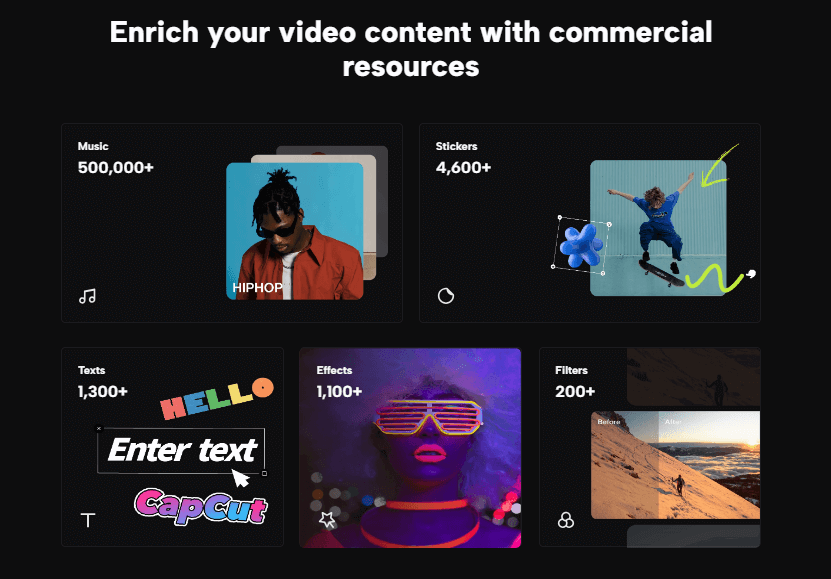
CapCut Pro features that CapCut Free does not offer :
- 100 GB Cloud Storage: Increased from 1 GB in the free version. Access your project files From Anywhere.
- Remove Filler Words: Advanced dialogue analysis and editing.
- AI Clip Shorts: Automatically create short clips from long content.
- Auto Translate Captions: Translate captions into different languages.
- Additional Stickers, Transitions, Effects, and Filters: Expanded variety and choice.
- Enhanced Voice: Improve audio quality by reducing pops and echoes.
- Vocal Isolation: Remove background noise for clearer audio.
- Color Wheels: Advanced color correction tools.
- Enhance Image: Increase resolution of images.
- Reduce Image Noise: Decrease graininess in footage.
- Auto Reframe: Reframe footage for different aspect ratios.
- Remove Flickering: Reduce flickering in videos.
- AI Movement: Add camera movement to static shots.
- Camera Tracking: Track and center subjects automatically.
- Stabilization: Smooth out shaky footage.
- Blur: Add motion blur to high shutter speed footage.
You will have access to a wider range of effects, filters, and transitions that are not available in the free version. I personally love the team collaboration & 100GB Storage to access my files from anywhere in the world. That’s really helped me to increase my workflow.
CapCut Pro Pricing
CapCut Pro is available through a subscription model, with options for monthly or annual payments. CapCut Offers, 7-day free trial, Followed by $7.99/month or $9.99 for a single month. Subscriptions start at $74.99 per year.
The pricing can vary based on your location and the platform (mobile or desktop) you’re using. Generally, the subscription is reasonably priced, considering its additional features and benefits.
Comparing CapCut Free and CapCut Pro
| Features | CapCut Free | CapCut Pro |
|---|---|---|
| Price | This version is completely free. | 7-day free trial, Followed by $7.99/month or $9.99 for a single month. Subscriptions start at $74.99 per year. |
| Templates | Huge number of user-generated templates. | Huge number of user-generated templates, plus Pro-specific templates. |
| Fonts | Numerous text presets, several text templates for pre-designed or animated text, and hundreds of typefaces. | Wide range of export formats, including advanced options like ProRes and DNxHD. |
| Audio | Audio licensed for commercial usage on TikTok. Users can download all of the audio for free. | Audio licensed for commercial usage on TikTok. Every user has access to all audio. Includes vocal isolation. |
| Transitions | Limited transitions. | All transitions, including trending and artistic transition styles. |
| AI Features | Product Photos, Long-form Shorts Converter, AI Characters, and AI Models for Products. | Script to Video, Clips to Video, Text to Design, Product URL to Ads, and Ad Script Generator. |
| Image Editing | Generators for text-to-image and image-to-image, all 17+ image filters, and background removal included. | Batch Edit, Low-Light Image Enhancer, Image Upscaler, Image Style Transfer, Old Photo Restoration, Portrait Generator, and Photo Colorizer. |
| Color Grading | Basic, HSL, Curves, and AI color correction. | Basic, HSL, Curves, and AI color correction. |
| Scheduler | Scheduler is free to all users. | Scheduler is free to all users. |
| Brand Kit | Brand kit for branded designs across multiple videos. | Brand kit for branded designs across multiple videos. |
| Captions | Captions, caption highlights, and Auto-captions (only free from the browser version). | Auto-captions, bilingual captions, filler word identifiers, and auto translation. |
| Storage | 1GB Cloud Storage. Storage can be expanded with small tasks like inviting friends to CapCut. | 100GB Cloud Storage. |
| Platform Support | Browser, Windows, Mac, Android, iOS. | Browser, Windows, Mac, Android, iOS. |
| Download Quality | Video: 480p, 720p, 1080p, 2k/4k. GIF: 240p. | Video: 480p, 720p, 1080p, 2k/4k. GIF: 240p, 320p, 640p. |
| Collaboration | Real-time collaboration on projects. | Real-time collaboration on projects. |
| Export Formats | Limited export formats. | Advanced custom branding options, including logo overlay and branded templates. |
| Watermark | CapCut watermark on exported videos. | No watermark on exported videos. |
| Custom Branding | Limited custom branding options. | Advanced import options, including support for professional-grade file formats and camera footage. |
| Customer Support | Basic customer support. | Faster response times and priority assistance for users. |
| Updates | Regular updates with new features and improvements. | Regular updates with exclusive Pro features and early access to new tools. |
| Stock Media Library | Access to a limited library of stock videos and images. | Unlimited access to a vast library of premium stock videos, images, music, and sound effects. |
| File Import Options | Limited import options, primarily common file formats. | Advanced import options including support for professional-grade file formats and camera footage. |
Is CapCut Pro Worth It?
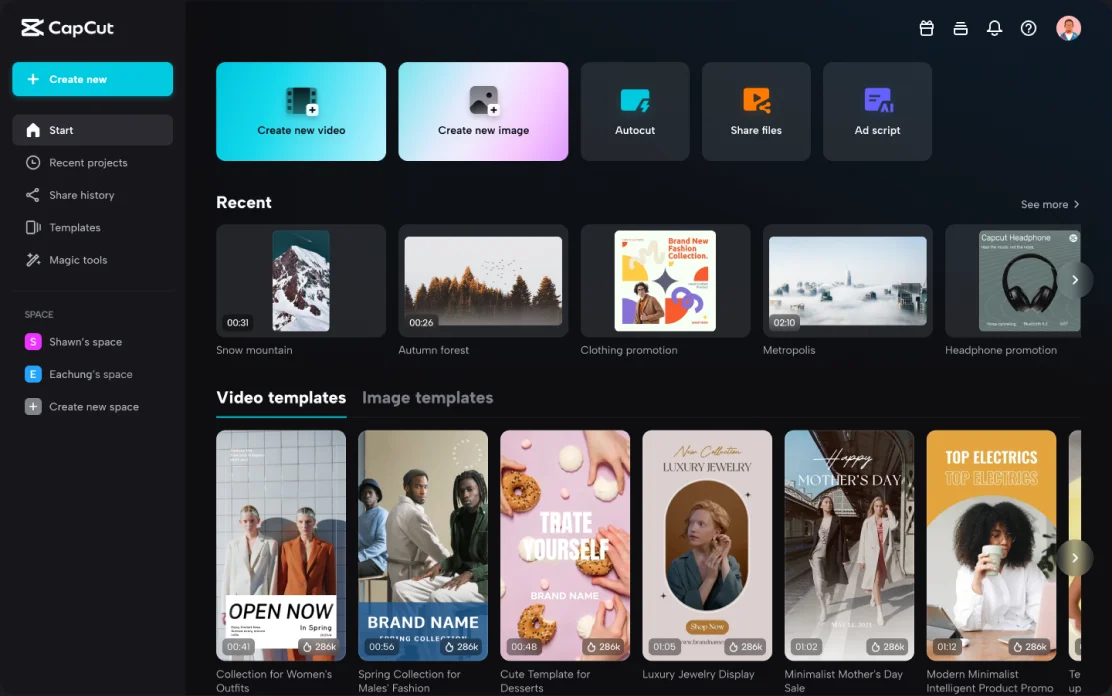
Is CapCut Pro worth it? It completely depends on you. What is the purpose of this software for you?
If you use CapCut for casual use and are a beginner, the free version is more than sufficient. It offers a wide range of features, effects, assets.
The primary advantage of a CapCut Pro subscription is the extensive selection of AI tools, transitions, animations, and filters. These advanced features can significantly enhance your editing capabilities, allowing you to create more professional and engaging content.
My Advice: Start With the Free version to get a feel for the software. If you find yourself needing the advanced features, consider the one-off monthly Pro plan. This way, you can utilize the Pro features and tools as and when you need them. I personally tested the Pro version and found it to be quite impressive.
However, many of you won’t ever need all of the functions. The subscription depends on your unique use case. If you feel like you need the pro features CapCut offers, go for it.
But here is the thing: CapCut is an excellent free tool. The CapCut Pro subscription isn’t worth it for regular users, but the one-off monthly payment is a fantastic option. If you are a professional content creator or freelance editor, you should go for the pro version. It will help you increase your workflow, save time and get top-notch project results.
FAQ:
What are the benefits of CapCut pro?
CapCut Pro includes all the features of the free version plus access to premium templates, filters, transitions, and audio. Some of the features include: 100 GB Cloud Storage, Remove Filler Words, Advanced dialogue analysis and editing, AI Clip Shorts, Auto Translate Captions, Additional Stickers, Effects, Enhanced Voice.
Does CapCut Pro remove watermark?
You Can export videos without any watermarks with CapCut Pro. All of the Pro features are available to you without a watermark if you subscribe to the Pro version.
Is CapCut Pro Safe?
CapCut is an excellent free tool for video editing but its safety for children and younger teens is questionable. CapCut doesn’t have a good content filtering. That’s why Parents should be very cautious and actively oversee their child’s app use.
How much is CapCut Pro? Is It Expensive ?
CapCut Pro is available on $7.99/month or $9.99 for a single month. Yearly Subscription start at $74.99 per year. CapCut also offers a 7-day free trial. The pricing can vary based on your location and the platform (mobile or desktop) you’re using. It is a very reasonable price for the functions that it offers.