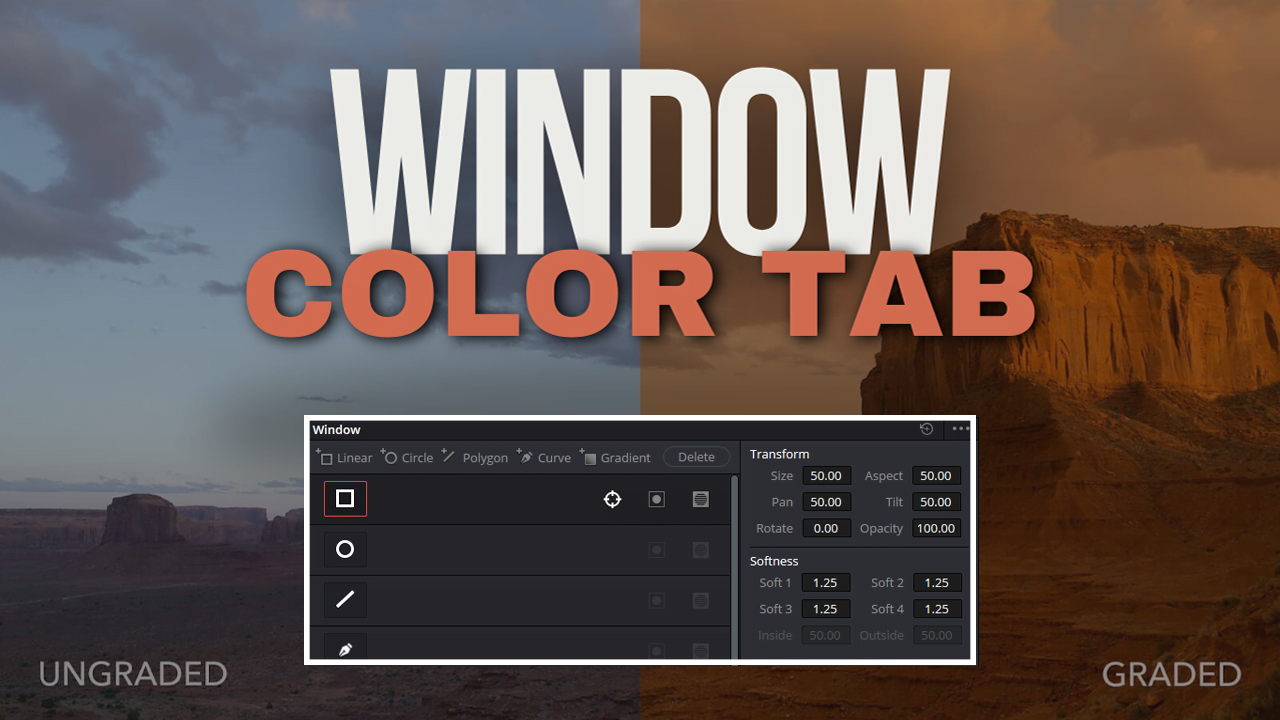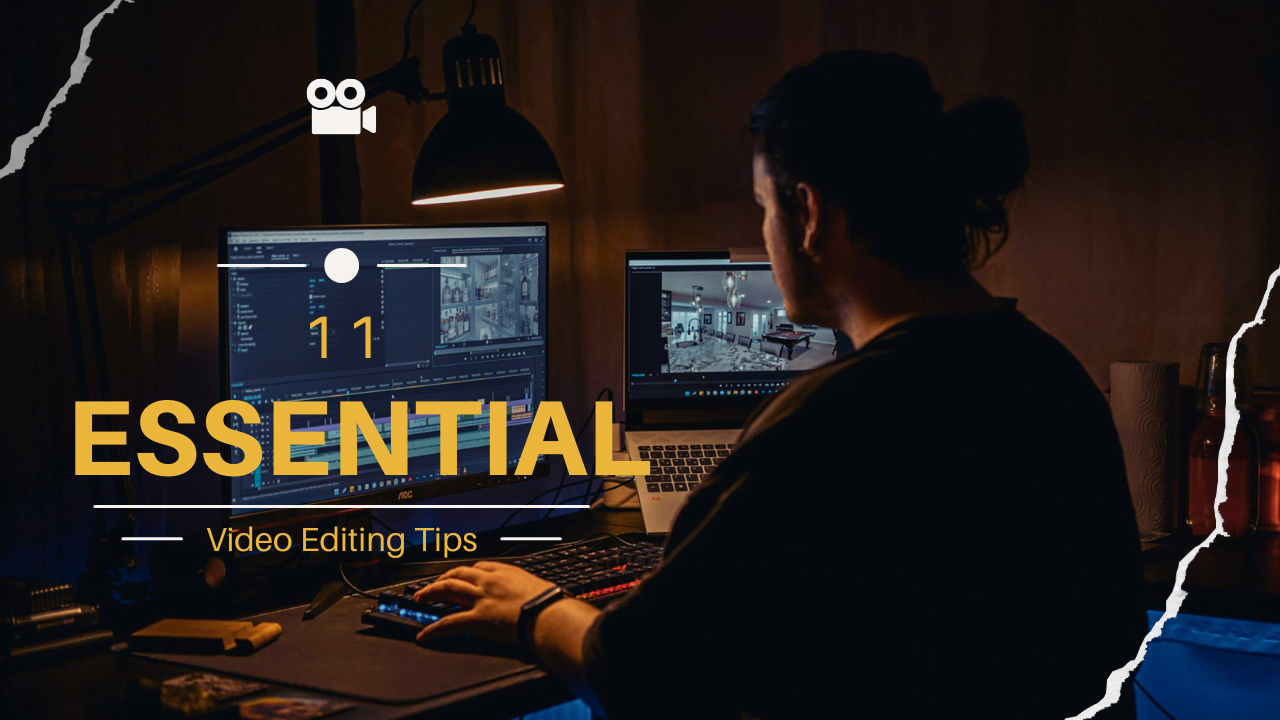The world of streaming can only be imagined with Twitch. It started as a gaming platform but has expanded to include content creators of all genres. In 2023, the number of watched minutes reached 851 billion on Twitch. However, it decreased by 5% year after year at that point. But, it has become an excellent streaming platform for all streamers.
It would be challenging for you if you were a newcomer. But if you can get proper guidelines, it will be easy for you to start your streaming journey.
In this guide, I’ll cover everything about Twitch streaming so you can start streaming on Twitch like a pro!
Table of Contents
Why Stream on Twitch?
When it comes to live streaming, Twitch is hard not to mention. Unlike other platforms like YouTube, Twitch offers some unique advantages for streamers.
Streaming on Twitch allows content creators to reach a large, engaged audience, monetize their content, and build a loyal community. The platform’s interactive features, diverse content categories, and supportive ecosystem enhance viewer engagement and provide ample opportunities for growth and networking.
I’ve included all essential points with the data set that will help you understand why Twitch is the best platform for streaming.
Audience Engagement and Size
Twitch’s concurrent viewers are almost 2.5 million (2023), which is much more significant than YouTube Gaming and Facebook Gaming.
In YouTube Gaming, the daily watch time per user is 40 minutes, and Facebook Gaming only has 30 minutes. On the other hand, Twitch has 95 minutes. That is more than double that of YouTube Gaming and Facebook Gaming.
If you look at the number of unique broadcasters per month, Twitch has 9.2 million. But Facebook and YouTube Gaming have only 300,000 and 1.1 million, respectively. Twitch is also ahead in monthly active users. Twitch has 140 million monthly users, Facebook Gaming has 37 million, and YouTube Gaming has 31 million.
Monetization
A Twitch streamer can monetize his craft in various ways, such as through an affiliate program, partner program, sponsorship, merchandise, etc.
If I compare Twitch Gaming with Facebook and YouTube Gaming, Twitch is always ahead.
A Twitch streamer can earn $2.5 to $12.5 per subscriber. However, YouTube gamers can earn $1.5 to $7.5, and Facebook gamers also earn less. So a Twitch streamer earns 2x from YouTube and Facebook gamers.
Ease of Use
Twitch is designed to make streaming accessible to everyone. Whether you’re a gamer, musician, or chef, you can start streaming quickly and easily.
Building a Following
With millions of viewers daily, Twitch offers a prime opportunity to make a loyal audience.
Set Up Your Twitch Account
To stream on Twitch, you need to create an account. The process is simple and completely free. I’ll explain it step-by-step. So, let’s create an account together.
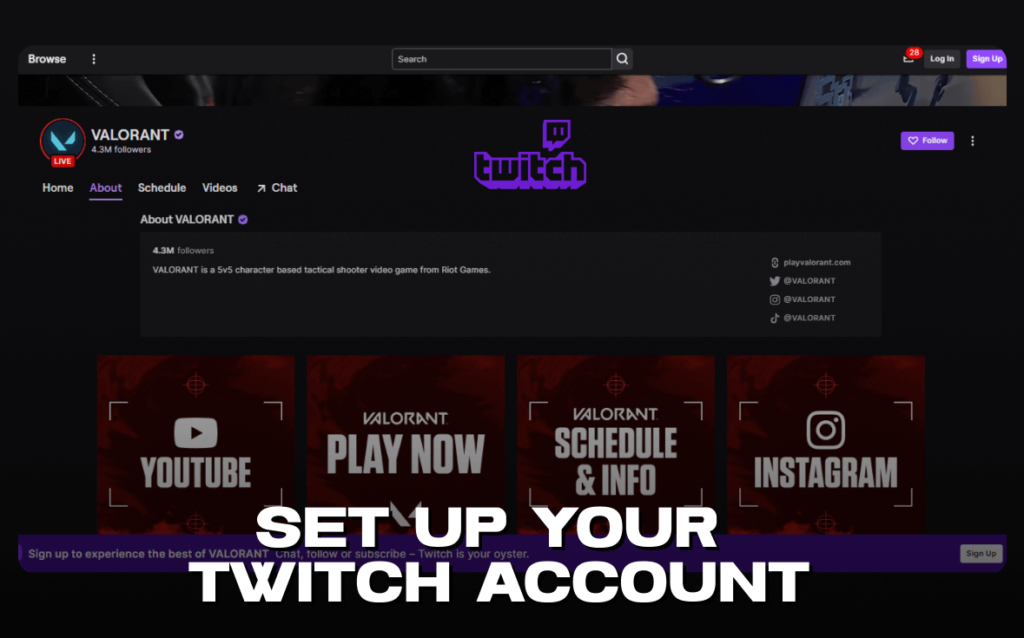
- Review Community Guidelines: Before you start, familiarize yourself with Twitch’s Terms and Services, Privacy Policy, and Community Guidelines.
- Create an Account: On the desktop, click the “Sign Up” button and complete the form to create an account.
On mobile devices, you must download the Twitch mobile app, choose a username, set a password, and enter your email and date of birth. Twitch suggests using your phone number while signing up on a mobile device and email verification afterwards. - Enable Two-Factor Authentication: Before enabling 2FA, verify your email address under your Twitch account’s Security and Privacy settings. If you haven’t already, add your phone number to your account to enable 2FA.
- Account Customization: After creating your account, you can focus on customizing it. Customization is significant for making your brand and identity.
Things You Should Customize:
1. Display Name: Choose an easy-to-remember display name or your gamer name. Easy-to-remember names can be recognized and memorable for your audience, helping you build a loyal fan base.
2. Profile Picture: Your profile picture should be unique, easy to recognize, and memorable. You can use a logo, avatar, or something simple.
3. Banner: A good Twitch banner is eye-catching, readable, and conveys the brand of the Twitch channel. The best banners include the brand’s logo and brand name. You must use banners with high-quality photos and graphics to create visual interest.
4. Bio: Keep it short. Avoid lengthy and wordy channel descriptions. Instead, concentrate on writing an engaging overview of your channel. You should include your social media profiles in the bio. You can customize these at any time. So, it doesn’t have to be perfect. Just keep it simple.
Essential Equipment for Streaming on Twitch

You don’t need high-quality equipment to start streaming on Twitch. You can start with a basic webcam, mic, and medium-range computer or laptop. But yeah, high-quality devices can improve the quality of your broadcasts, providing your viewers with a more polished experience. But if you are a newcomer, go for something other than expensive equipment.
When you become more experienced, you can invest in high-quality essential equipment. That will help you in the long run. Here’s a sample brief to help you understand where you should invest and why:
- Computer or Mobile Device: Try to invest in a high-configuration computer, mobile device, or console. These are super essential for smooth and uninterrupted gameplay.
- Stable Internet Connection: A high upload speed is crucial. Don’t use Wi-Fi. Use a wired connection for stability.
- Webcam or Camera: Invest in a quality webcam like the Logitech Brio Ultra HD or consider a DSLR for professional-grade video.
- Microphone: Good audio is vital. Start with something like the Blue Yeti Nano or upgrade to a Shure MV7 for better quality.
- Headphones: Headphones help with audio monitoring and improve your streaming experience. The Beyerdynamic DT 770 PRO is a great option.
- Lighting: Proper lighting improves video quality. Affordable options like Elgato Key Lights can make a big difference.
- Green Screen: A green screen can be handy if you want to add or remove your background.
- Capture Card: If you want to set up a two-computer setup or stream console games through your computer, you’ll need a capture card. You have two choices: external or internal.
Check Out Our Buying Guides For Get the Best Deals On Your Budget.
Choosing the Right Streaming Software
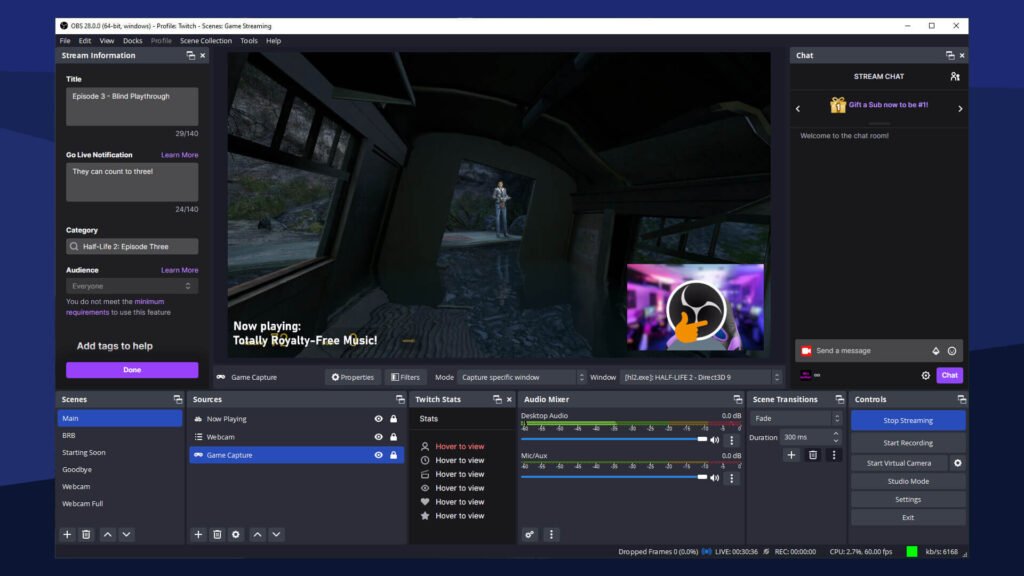
Once you have your equipment, it’s time to up your stream.
Launch your broadcasting software and adjust your stream settings (resolution, bitrate, and audio level). Create scenes and sources to capture your gameplay or maybe your screen. Add a webcam feed and any additional overlays or graphics you want to include in your stream. Experiment with different layouts and configurations. This will help you find a setup that works for you and enhance your audience’s experience.
But here is the question: which software is best for streaming?
No worry! Here are some of the options you can try.
- Riverside.fm: Best for HD recording and streaming, with features like remote guest inclusion, local HD recording, and live audience interaction. Prices start from $15/month.
- OBS Studio: Free and open-source, ideal for beginners. Offers live mixing, customizable layouts, and an intuitive audio mixer.
- Twitch Studio: Free and integrated with Twitch, making it easy to get started with personalized streams and built-in features for audience engagement.
- Streamlabs: Streamlabs has some great features that might help you monetize your channel, and it is considered a more user-friendly alternative to OBS. It’s only available on Windows, though. Read about the difference between OBS and Streamlabs to help you decide.
Streaming from Different Devices
Streaming on Twitch isn’t limited to just one type of device! Whether you’re cosy at your desk, on the go, or chilling on your couch with a console, you can still connect with your audience. Let’s explore how you can broadcast your fantastic content no matter where you are.
- Desktop: Use software like Streamlabs or OBS Studio to set up your studio, connect your streaming key from Twitch, and start your broadcast.
- Smartphone: Use the Twitch app. Tap the camera icon, give permissions, and go live.
- Gaming Console: Use the Twitch app on Xbox or PS4. Log in, set up your stream, and start broadcasting. For Nintendo Switch, you’ll need a capture card.
Tips for Optimizing Your Stream
Creating a top-notch stream isn’t rocket science! With a few simple tweaks, you can boost your stream’s quality and keep your viewers returning for more. Here are some tips to ensure your stream runs as smooth as butter.
- Use an Ethernet Cable: Avoid Wi-Fi and use a wired connection for stability.
- Balance Resolution and Frame Rate: Aim for 1080p at 60fps for the best quality without overloading your internet.
- Choose the Right Encoder: Use GPU encoding (like NVIDIA NVENC) to maintain stream quality.
- Monitor Bitrate: Adjust your bitrate according to your internet speed. Twitch recommends 6000kbps for 1080p at 60fps.
Building Your Audience

Building an audience is like making new friends—it’s all about being genuine and engaging. Follow these tips to grow a community of loyal viewers who can’t wait to get into your next stream.
- Choose Popular Games Wisely: Stream popular but not overly saturated games.
- Invest in Quality Equipment: Ensure your stream looks and sounds professional.
- Stick to a Schedule: Consistency helps build a loyal audience. Stream on same time everyday to build consistency and following.
- Stream at Peak Times: Maximize viewership by streaming during peak hours.
- Engage with Viewers: Use chat and other interaction features to build relationships. Answer to your viewer’s chats.
- Collaborate with Other Streamers: Appear on other streams to attract their audience.
- Promote on Social Media: Use Instagram stories and tweets to let your followers know when you go live.
Monetizing Your Stream

Unlock the potential of your Twitch stream by learning how to monetize your content. You can monetize your stream in many ways, from ad revenue and subscriptions to donations and brand partnerships. You can turn your passion for streaming into a profitable venture. Here are some examples:
- Affiliate Program: Start by achieving Affiliate status to earn ad revenue and subscriptions
- Donations: You can make donations from your followers using Twitch’s cheering feature or external donation platforms. Twitch allows viewers to donate to you using Twitch bits, PayPal, credit/debit card, or cryptocurrency. Twitch bits are Twitch’s virtual currency. Use Twitch bits to “cheer” for streamers, sending small donations to show your support.
- Subscription: Subscribing is the most common way your audience can support you on Twitch. The subscription money is split evenly between streamers and Twitch. As a streamer, you can earn anywhere from $2.50 to $12.50 per monthly subscription. You can offer custom emotes, badges, and more to your subscribers. It’s great to connect with your most loyal followers.
- Brand Partnerships: Collaborate with brands for sponsorships and product placements. It’s the most profitable way for a streamer to earn money. Brands give streamers thousands of dollars to promote their products or services. Many big streamers make millions just from brand partnerships alone.
Streaming on Twitch is more than streaming—it’s about building a community, sharing experiences, and connecting with like-minded individuals who share their passion.
Following the tips and strategies outlined in this guide, you can confidently start your journey as a Twitch streamer.
Live streaming is super rewarding! You can make new friends, find excellent business opportunities, and show off your skills—it’s a win-win situation. Set yourself up for success in the ever-expanding world of live streaming. Whether you’re attentive, educated, or inspired, Twitch offers a platform for content creators from all backgrounds to share their passion with the world.
So grab your controller, fire up your broadcasting software, and start streaming—you never know where your Twitch journey might take you!