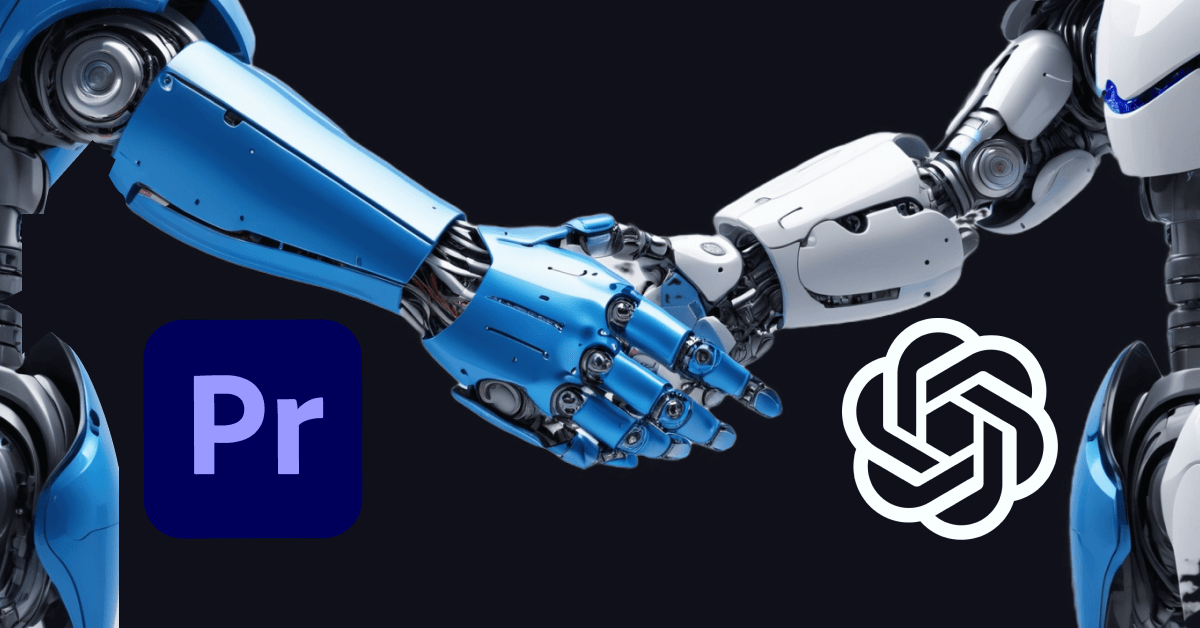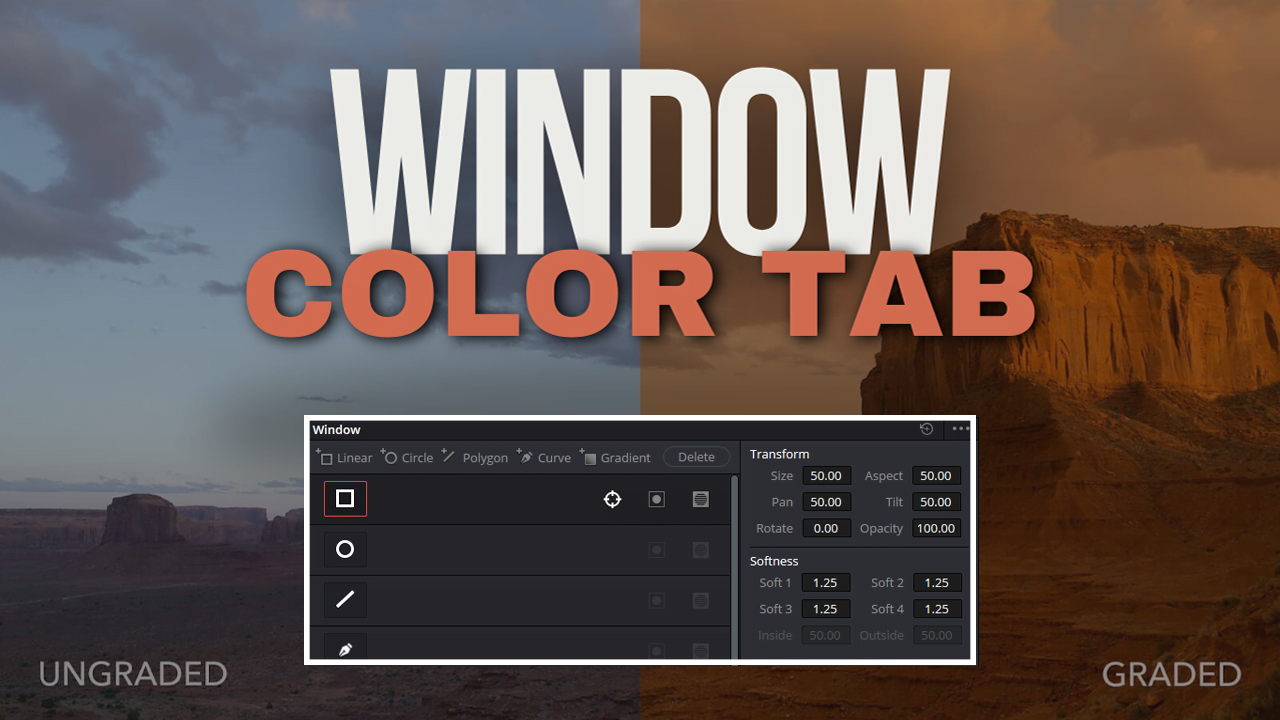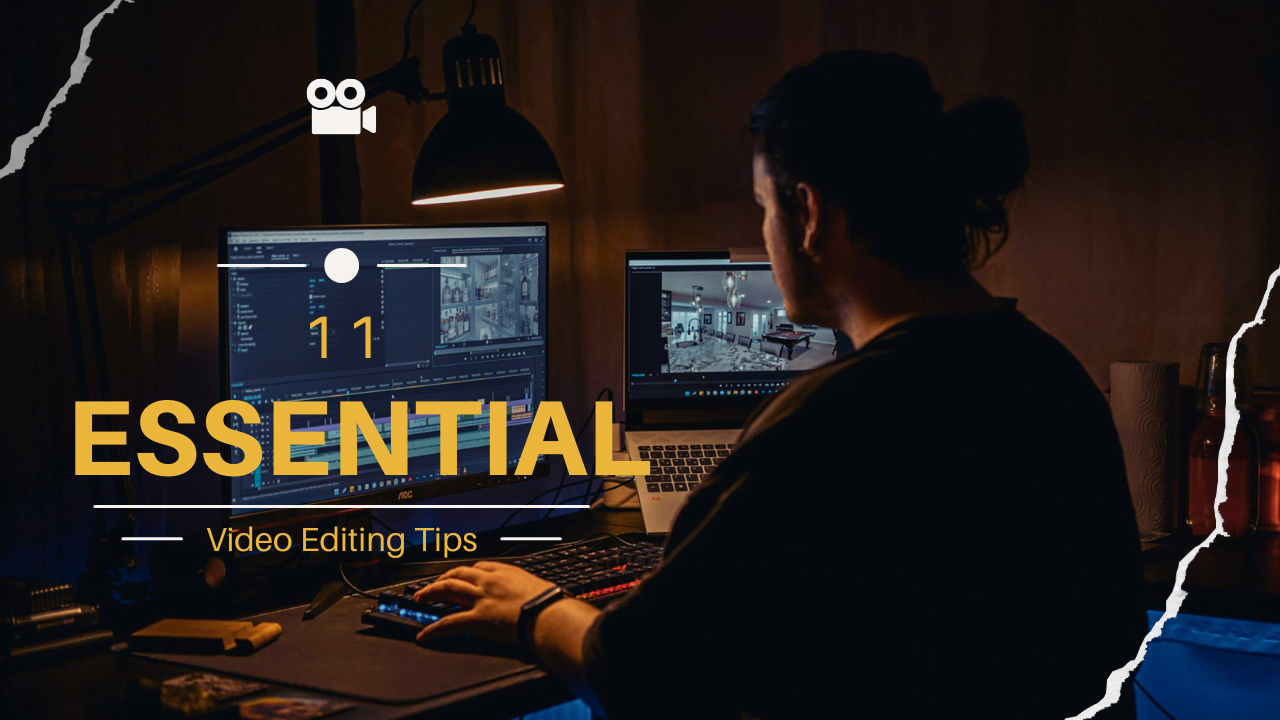The video editing world is set to experience a significant transformation later this year as Adobe Premiere Pro integrates OpenAI’s Sora, a state-of-the-art generative AI model. This integration marks a pivotal development in Adobe’s ongoing efforts to incorporate advanced AI capabilities into its Creative Cloud suite, promising to elevate video editors’ productivity and creativity.
What is OpenAI’s Sora?
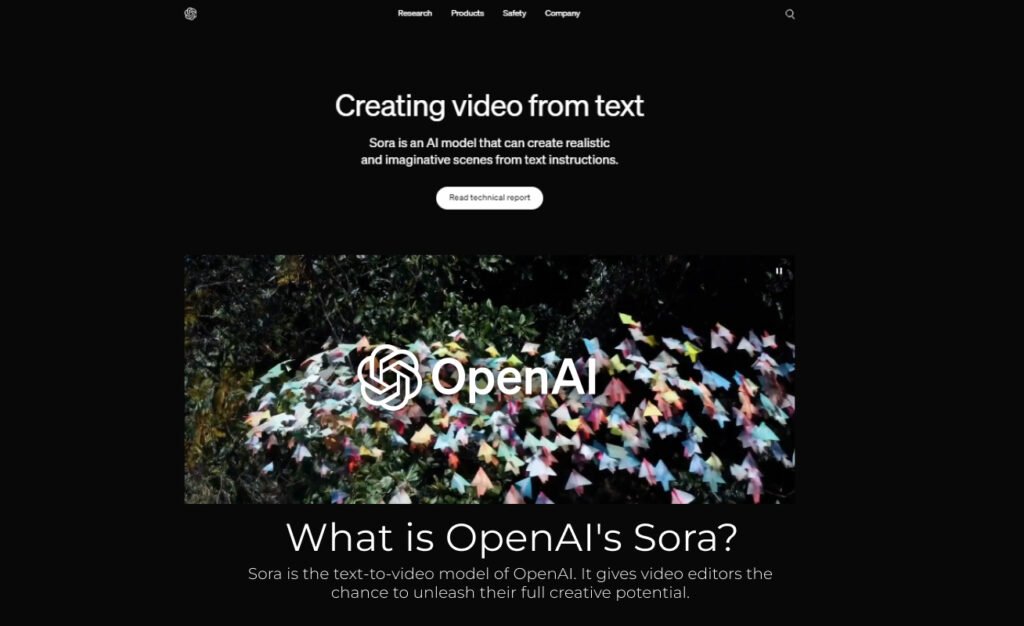
Sora is the text-to-video model of OpenAI. It gives video editors the chance to unleash their full creative potential. All Sora needs from you is a brief prompt to get things started. It will make a realistic video based on your prompt. The more creative you are with your prompt, the better Sora will perform.
It uses complex algorithms to carry out operations that normally take a lot of work. By integrating Sora, Adobe Premiere Pro hopes to give editors options to improve and automate many parts of the editing process. This will let editors concentrate more on creative factors rather than technical details.
Key Features of the Integration:
1. Generative B-Roll:
Finding B-Roll is one of video editors’ most challenging and time-consuming tasks. It slows down the entire workflow, often taking hours to find the perfect clip that suits the mood and conveys the intended message. But Sora can handle this task for you.
Provide a text prompt, and Sora will create your B-Roll clips. This AI feature makes your editing process smooth and fast, allowing you to elevate your creativity to the next level.
2. Generative Extend:
Generative Extend solves a great problem for video editors. I allow them to create extra media for fine-tuning edits, hold on a shot for an extra beat, or better cover a transition.
This function allows editors to effortlessly add frames to the start or finish of a clip, resulting in smoother transitions and greater timing flexibility. This tool is very helpful for ensuring consistency in the visuals and for adjusting the story’s pace.
3. Object Addition and Removal:
Sora’s smart masking technology simplifies the process of selecting and manipulating objects within a scene. Editors can easily remove unwanted elements or add new ones, such as replacing a branded watch with a generic one or a brand logo from an object.
Adobe’s Broader AI Vision
This integration is part of Adobe’s broader strategy to enhance its suite with generative AI tools. Alongside Sora, Adobe is also developing its own Firefly video model, offering complementary capabilities. The combination of in-house and third-party AI models is designed to provide users with a versatile and powerful editing environment.
Adobe has emphasized the importance of offering choice and flexibility to its users. By incorporating various AI models, Adobe ensures that editors can select the best tools for their specific needs. This approach enhances the user experience and fosters innovation within the video editing community.
Ensuring Ethical AI Usage
Adobe is committed to responsible innovation. The company plans to implement Content Credentials in Premiere Pro as part of this commitment. This feature acts as a “nutrition label” for AI-generated content, providing transparency about the AI models used and the processes involved in content creation. This initiative aims to maintain trust and integrity in AI-assisted video editing.
The Future of Video Editing
As AI continues to evolve, its role in video editing will only grow more significant. Adobe’s integration of AI tools like Firefly and OpenAI’s Sora in Premiere Pro sets a new standard for what is possible in video editing. By automating tedious tasks and enhancing creative capabilities, these tools empower editors to bring their visions to life more efficiently and effectively.
The future of video editing is here, and it is powered by AI. As these tools become more sophisticated and integrated, the potential for creativity and innovation in video production is limitless. Adobe Premiere Pro’s AI-driven features are just the beginning of a new era in video editing, where technology and creativity converge to produce extraordinary results.